Connective Tools Alarm Master android apk free download

 Name - Connective Tools Alarm Master
Name - Connective Tools Alarm MasterCategory - systemtools
Resolution - multi
Type - android
Size - 638 KB
Rating - 2/5 from 77 ratings
| Rate this app: | |
| 4051 downloads | |
Description:
Ver v1.1.3 Regged, for Android
A convenient and powerful utility that helps manage personal alarms and reminders.
If you need a reminder solution for a variety of purposes from daily alarms to monthly bills, this flexible tool is an ideal solution for you!
Product Features:
-COMPREHENSIVE ALARM SUPPORT. Create an unlimited number of one-time and recurring alarms. Multiple reminders can be set for the same time. Define unique patterns as "First Monday" or "Last weekend day."
-FLEXIBLE SOUND AND PLAYBACK CONFIGURATION. Define sound and playback settings for alarms. You may set melody, sound type and volume. Playback time and snooze can be configured as well.
-STATUS BAR NOTIFICATION. This feature allows seeing the forthcoming alarm right on the status bar.
-ICON SELECTION. Another unique Alarm Master feature! You can select icons for your alarms. Next time an alarm occurs you'll see a thematic image instead of a boring default icon.
Other Features:
-Early Dismiss
-Headers History
-Alarm Preview
-Stop/Resume All Alarms
-Sorting and Filtering
-Automatic deletion of outdated alarms
Ver v1.1.3 Regged, for Android
A convenient and powerful utility that helps manage personal alarms and reminders.
If you need a reminder solution for a variety of purposes from daily alarms to monthly bills, this flexible tool is an ideal solution for you!
Product Features:
-COMPREHENSIVE ALARM SUPPORT. Create an unlimited number of one-time and recurring alarms. Multiple reminders can be set for the same time. Define unique patterns as "First Monday" or "Last weekend day."
-FLEXIBLE SOUND AND PLAYBACK CONFIGURATION. Define sound and playback settings for alarms. You may set melody, sound type and volume. Playback time and snooze can be configured as well.
-STATUS BAR NOTIFICATION. This feature allows seeing the forthcoming alarm right on the status bar.
-ICON SELECTION. Another unique Alarm Master feature! You can select icons for your alarms. Next time an alarm occurs you'll see a thematic image instead of a boring default icon.
Other Features:
-Early Dismiss
-Headers History
-Alarm Preview
-Stop/Resume All Alarms
-Sorting and Filtering
-Automatic deletion of outdated alarms

 Choose mobile
Choose mobile Login
Login Signup
Signup




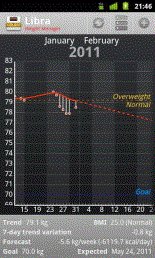


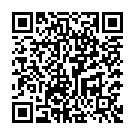 Download directly on your phone by scanning this QR code
Download directly on your phone by scanning this QR code