Megaming Studios Pearl Opera 240x320 java game free download

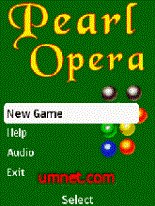 Name - Megaming Studios Pearl Opera
Name - Megaming Studios Pearl OperaCategory - puzzlemind
Resolution - 240x320
Type - jar
Size - 43 KB
Rating - 2/5 from 28 ratings
| Rate this app: | |
| 1750 downloads | |
Description:
The objective of the game is to score the maximum number of points by lining up pearls of the same colour, in vertical, horizontal or diagonal formations.
Game play:
Pearls of upto six different colours enter the empty slots on the 9 x 9 grid, 3 at a time after every move. You can see the next three pearls due to enter, on the top left corner above the main grid.
You need to line up 5 or more pearls of the same colour, in either horizontal, vertical or diagonal formation. A successful such line would make all the pearls in that line disappear from the grid. The score is then increased proportionately to the length of the line. A pearl can be moved from one slot to another, only if there is an open path available to that slot.
After each move, 3 pearls enter the empty slots on the grid. If however, a move results in the formation of a successful line, then such a line disappears and no pearls will enter after such a move. The line would disappear only after you complete the sequence of 5 or more pearls. No credit is given if the entering pearl completes an existing unfinished line on the grid.
The game ends when only 2 or less slots are left on the grid.
Controls:
* Use the navigation key or 2,4,6,8 to move the cursor around the grid
* To move a pearl:
Move the cursor over that pearl and choose “Select†or press 5
A yellow border appears, indicating that the pearl is selected
Move the cursor to the destination slot and choose “Move To†or press 5 To change selected pearl before completing the move, simply move the cursor back over the selected pearl and choose “Move To†or press 5
The objective of the game is to score the maximum number of points by lining up pearls of the same colour, in vertical, horizontal or diagonal formations.
Game play:
Pearls of upto six different colours enter the empty slots on the 9 x 9 grid, 3 at a time after every move. You can see the next three pearls due to enter, on the top left corner above the main grid.
You need to line up 5 or more pearls of the same colour, in either horizontal, vertical or diagonal formation. A successful such line would make all the pearls in that line disappear from the grid. The score is then increased proportionately to the length of the line. A pearl can be moved from one slot to another, only if there is an open path available to that slot.
After each move, 3 pearls enter the empty slots on the grid. If however, a move results in the formation of a successful line, then such a line disappears and no pearls will enter after such a move. The line would disappear only after you complete the sequence of 5 or more pearls. No credit is given if the entering pearl completes an existing unfinished line on the grid.
The game ends when only 2 or less slots are left on the grid.
Controls:
* Use the navigation key or 2,4,6,8 to move the cursor around the grid
* To move a pearl:
Move the cursor over that pearl and choose “Select†or press 5
A yellow border appears, indicating that the pearl is selected
Move the cursor to the destination slot and choose “Move To†or press 5 To change selected pearl before completing the move, simply move the cursor back over the selected pearl and choose “Move To†or press 5

 Choose mobile
Choose mobile Login
Login Signup
Signup
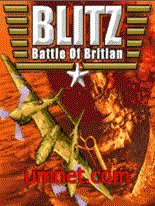

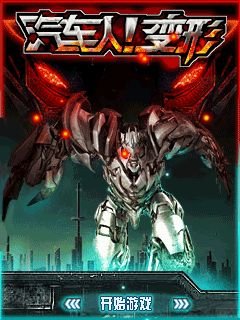

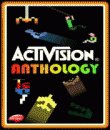
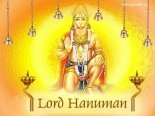
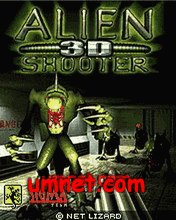
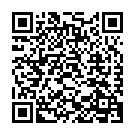 Download directly on your phone by scanning this QR code
Download directly on your phone by scanning this QR code