Heretic symbian game free download

 Name - Heretic
Name - HereticCategory - Action3D
Resolution - multi
Type - Symbian s60v3
Size - 496 KB
Rating - 2/5 from 28 ratings
| Rate this app: | |
| 4976 downloads | |
Description:
Ion of the game takes place in a fantasy world. The main character of the game is elf, whose name is Corvus. He revenges on three evil Serpent Riders for the death of his race. Corvus is not a regular elf, but also a magician, who knows his aim and overcomes many obstacles on his way. His weapon is magic and magic things, which help him to fight against lots of unbelievable monsters walking on the ground and flying in the sky. Nothing can stop him, he leaves heaps of dead monsters on his way to three raiders.
You can choose one of three episodes in this game: The City of the Damned – a player will have to cross a lost ancient city, seized by the monsters.
Hell’s Maw - the events of the second episode take place in hell.
Dome of D’Sparil – a player will go down the underwater city, covered with huge crystal bowls (the difficulty of this episode is that you will meet Iron Lich, the boss of each level. The final level is not an exception, Iron Lich will guard the way to the main boss).
As soon as you choose an episode, you will be offered to choose one of five difficulty levels (the first one is very easy and the last one is much harder).
Installation: Install sis file of the game
Place HHeretic folder from the archive to the root of disc E:/ (memory card).
Enjoy your game.
Prior settings:
To activate setting mode press call button one time (you will see green CTRL mark in the left upper corner).
Operation – in case you have problems with operation (some buttons do not respond) press 1 till you see letter C in the left upper corner.
Display – press 2 – choose the needed screen orientation.
Sound – joystick up/down will regulate volume.
As soon as you make all the settings, press call button and CTRL sign will disappear.
Ion of the game takes place in a fantasy world. The main character of the game is elf, whose name is Corvus. He revenges on three evil Serpent Riders for the death of his race. Corvus is not a regular elf, but also a magician, who knows his aim and overcomes many obstacles on his way. His weapon is magic and magic things, which help him to fight against lots of unbelievable monsters walking on the ground and flying in the sky. Nothing can stop him, he leaves heaps of dead monsters on his way to three raiders.
You can choose one of three episodes in this game: The City of the Damned – a player will have to cross a lost ancient city, seized by the monsters.
Hell’s Maw - the events of the second episode take place in hell.
Dome of D’Sparil – a player will go down the underwater city, covered with huge crystal bowls (the difficulty of this episode is that you will meet Iron Lich, the boss of each level. The final level is not an exception, Iron Lich will guard the way to the main boss).
As soon as you choose an episode, you will be offered to choose one of five difficulty levels (the first one is very easy and the last one is much harder).
Installation: Install sis file of the game
Place HHeretic folder from the archive to the root of disc E:/ (memory card).
Enjoy your game.
Prior settings:
To activate setting mode press call button one time (you will see green CTRL mark in the left upper corner).
Operation – in case you have problems with operation (some buttons do not respond) press 1 till you see letter C in the left upper corner.
Display – press 2 – choose the needed screen orientation.
Sound – joystick up/down will regulate volume.
As soon as you make all the settings, press call button and CTRL sign will disappear.

 Choose mobile
Choose mobile Login
Login Signup
Signup







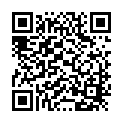 Download directly on your phone by scanning this QR code
Download directly on your phone by scanning this QR code