SymTasks - Do More android apk free download

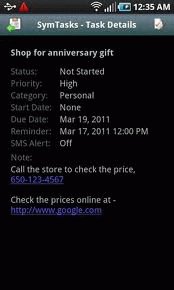 Name - SymTasks - Do More
Name - SymTasks - Do MoreCategory - business
Resolution - multi
Type - Android 1.5 Cupcake
Size - 267 KB
Rating - 2/5 from 77 ratings
| Rate this app: | |
| 4572 downloads | |
Description:
Ver 2.0.4.85, for Android
Overview: SymTasks is a features packed app to manage your TODO tasks on the goIt can easily synchronize with Microsoft Outlook tasks on your computer over a secure encrypted Wi-Fi or USB connection, so that you can sync your tasks with peace of mind even when connected to a public Wi-Fi network. SymTasks runs on Android 1.5 or higher.
Key features of SymTasks are –
- Intuitive and easy to use UI. Access your tasks with a single touch on the screen.
- SymTasks gives you a quick overview of your tasks, and displays priority, status, and due date in the tasks list itself.
- Multiple ways to sort and filter your tasks list, makes it easy to focus only on few tasks.
- SymTasks lets you categorize your tasks, and supports multiple customizable categories. Advance filtering on categories makes it easy to manage your tasks list. For example, you can define your own categories such as “Project A†and “Action Itemsâ€, and filter your tasks based on them.
- Quick editing features, such as swipe a task in the list left or right to change its status.
- Allows clickable hyperlinks, phone numbers, and addresses in the task note, which can be accessed with a single touch.
- Easier than ever to delegate tasks and send them to others via email or SMS messaging.
- You can setup reminders and remind not only yourself but others too using SMS messaging. For example, consider you have delegated a task “pick up the kids from school†to your spouse. You can set up a reminder SMS alert message that will be automatically sent to your spouse when it is time to remind him or her.
- Handles time zone changes seamlessly, easy to use when you are travelling.
- Easily synchronize your SymTasks with Microsoft Outlook tasks on your computer over a secure encrypted Wi-Fi or USB connection. You can download SymTasks Outlook Sync on your computer for no extra cost and start syncing your tasks.
- In-built straightforward help on various screens, explains the functionality of the app.
- In-built bug reporting and feedback functionality. No more searching for support contact. Report a bug right from inside the app, keeps the quality of the app high.
- Customizable color schemes – light or dark, more are planned in future.
- SymTasks is supported by a passionate team of developers who are continuously improving the app.
System Requirement: Android 1.5 or higher, USB debugging must be enabled on phone for sync over USB connection (otherwise Wi-Fi connection can be used for sync). SymTasks Outlook Sync is required on computer, which can be downloaded from www.symtasks.com at no extra cost
Ver 2.0.4.85, for Android
Overview: SymTasks is a features packed app to manage your TODO tasks on the goIt can easily synchronize with Microsoft Outlook tasks on your computer over a secure encrypted Wi-Fi or USB connection, so that you can sync your tasks with peace of mind even when connected to a public Wi-Fi network. SymTasks runs on Android 1.5 or higher.
Key features of SymTasks are –
- Intuitive and easy to use UI. Access your tasks with a single touch on the screen.
- SymTasks gives you a quick overview of your tasks, and displays priority, status, and due date in the tasks list itself.
- Multiple ways to sort and filter your tasks list, makes it easy to focus only on few tasks.
- SymTasks lets you categorize your tasks, and supports multiple customizable categories. Advance filtering on categories makes it easy to manage your tasks list. For example, you can define your own categories such as “Project A†and “Action Itemsâ€, and filter your tasks based on them.
- Quick editing features, such as swipe a task in the list left or right to change its status.
- Allows clickable hyperlinks, phone numbers, and addresses in the task note, which can be accessed with a single touch.
- Easier than ever to delegate tasks and send them to others via email or SMS messaging.
- You can setup reminders and remind not only yourself but others too using SMS messaging. For example, consider you have delegated a task “pick up the kids from school†to your spouse. You can set up a reminder SMS alert message that will be automatically sent to your spouse when it is time to remind him or her.
- Handles time zone changes seamlessly, easy to use when you are travelling.
- Easily synchronize your SymTasks with Microsoft Outlook tasks on your computer over a secure encrypted Wi-Fi or USB connection. You can download SymTasks Outlook Sync on your computer for no extra cost and start syncing your tasks.
- In-built straightforward help on various screens, explains the functionality of the app.
- In-built bug reporting and feedback functionality. No more searching for support contact. Report a bug right from inside the app, keeps the quality of the app high.
- Customizable color schemes – light or dark, more are planned in future.
- SymTasks is supported by a passionate team of developers who are continuously improving the app.
System Requirement: Android 1.5 or higher, USB debugging must be enabled on phone for sync over USB connection (otherwise Wi-Fi connection can be used for sync). SymTasks Outlook Sync is required on computer, which can be downloaded from www.symtasks.com at no extra cost

 Choose mobile
Choose mobile Login
Login Signup
Signup


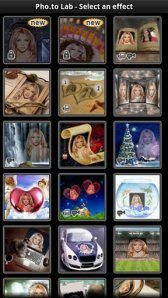
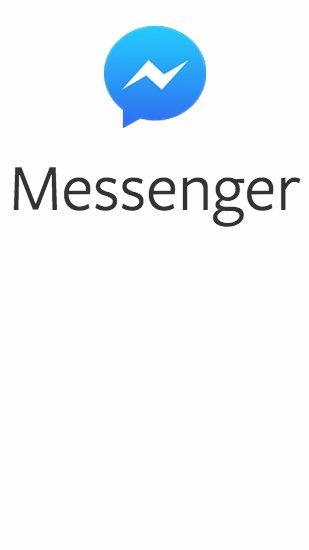

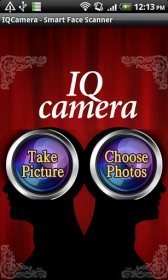

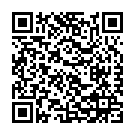 Download directly on your phone by scanning this QR code
Download directly on your phone by scanning this QR code