Sleepy Time Lite android apk free download

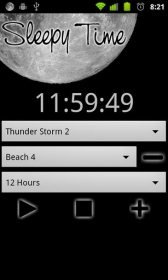 Name - Sleepy Time Lite
Name - Sleepy Time LiteCategory - lifestyle
Resolution - multi
Type - Android 1.5 Cupcake
Size - 434 KB
Rating - 2/5 from 77 ratings
| Rate this app: | |
| 2790 downloads | |
Description:
Ver 2.0.6, for Android OS 1.6 and up
Sleepy Time is a sound machine designed to help you sleep better.
**This is a simple ad supported and feature restricted version of Sleepy Time, the full version has over 80 sounds. For full version download "Sleepy Time."**
Forget about counting sheep, a night of restful sleep awaits! All you need is Sleepy Time and you'll be out like a light, and en route to the Land of Nod with relaxing sounds from Sleepy Time.
Your Rx for Sleep
1000mg Sleepy Time (take as needed)
Directions for use (Use Only as Directed):
======================================
1. Choose Your Sleepy Time Sounds
Sleepy Time offers a wide assortment of audio tracks specially designed to lead you gently into the arms of slumber. You can choose from various sounds including the beach, birds, crickets, and white noise. You have over 70 total sounds to choose from, and if that isn’t enough you can mix and match up to three sounds to create our own unique sleep-scape to help you get your 40 winks. Over 300,000 possible sound combinations!
Sound options include the following. In many cases, there are several different versions of each sound.
Things That Whir, Hum, Chime, Tick, and Tock:
Air conditioner, ceiling fan, train, driving, fish tank, highway, clock, microwave, radio static, truck engine, vacuum cleaner, typing, washer and dryer, white noise, pink noise, brown noise, wind chimes, airplane cabin, sprinkler, clothes dryer
Nature Sounds:
Waterfall, babbling brook, river, campfire, camping, wind, fountain, distant thunder, thunder storm, rain, beach, river, under water
Wild Things:
Frogs, birds, cicadas, crickets, whale, dolphin, purring cat, heartbeat
Other Sounds:
Urban noise, farm house, and even snoring
2. Set Your Sleep Timer
Next set the sleep timer. You can choose increments in minutes or hours. Or, if you feel like sleeping on the beach or are missing your cat while away from home, select the Continuous play option and you'll hear the soothing sound of waves or purrs all night long. Sleepy Time continues to run after the screen turns off or if you switch apps on your phone or tablet.
3. Zzzzzzzzzzzzzzzzzzzzzzzzzzz
What are you waiting for? Starting sleeping well with Sleepy Time!
Side Effects
===================
Users of Sleepy Time have reported having a more restful night of sleep. Other side effects include: drowsiness, good dreams, awaking fully rested, decreased tiredness, visions of the sandman, less tossing and turning, and a general feeling of relaxation.
Your happiness with our product is very important to us. If you run into problems, please contact us using the email link provided.
Notice
========================
? Requires a SD card
? Galaxy Nexus/Motorola device owners - You might notice a gap in the audio loop on certain phones and the Xoom. We have a bug report filed with Google. Please vote on the bug at: http://code.google.com/p/android/issues/detail?id=18756 by clicking on the start icon to help draw attention to this issue.
Permission Justification
========================
You privacy is important to us. Here is an explanation of the permissions requested and what the purpose of each is.
Storage – This permission is used to save sound files to the SD card.
Network Communication – Used to download sounds.
Phone calls – Used to detect incoming phone calls so Sleepy Time can stop playing sounds.
System tools – Used to prevent phone from sleeping while sounds are playing.
Ver 2.0.6, for Android OS 1.6 and up
Sleepy Time is a sound machine designed to help you sleep better.
**This is a simple ad supported and feature restricted version of Sleepy Time, the full version has over 80 sounds. For full version download "Sleepy Time."**
Forget about counting sheep, a night of restful sleep awaits! All you need is Sleepy Time and you'll be out like a light, and en route to the Land of Nod with relaxing sounds from Sleepy Time.
Your Rx for Sleep
1000mg Sleepy Time (take as needed)
Directions for use (Use Only as Directed):
======================================
1. Choose Your Sleepy Time Sounds
Sleepy Time offers a wide assortment of audio tracks specially designed to lead you gently into the arms of slumber. You can choose from various sounds including the beach, birds, crickets, and white noise. You have over 70 total sounds to choose from, and if that isn’t enough you can mix and match up to three sounds to create our own unique sleep-scape to help you get your 40 winks. Over 300,000 possible sound combinations!
Sound options include the following. In many cases, there are several different versions of each sound.
Things That Whir, Hum, Chime, Tick, and Tock:
Air conditioner, ceiling fan, train, driving, fish tank, highway, clock, microwave, radio static, truck engine, vacuum cleaner, typing, washer and dryer, white noise, pink noise, brown noise, wind chimes, airplane cabin, sprinkler, clothes dryer
Nature Sounds:
Waterfall, babbling brook, river, campfire, camping, wind, fountain, distant thunder, thunder storm, rain, beach, river, under water
Wild Things:
Frogs, birds, cicadas, crickets, whale, dolphin, purring cat, heartbeat
Other Sounds:
Urban noise, farm house, and even snoring
2. Set Your Sleep Timer
Next set the sleep timer. You can choose increments in minutes or hours. Or, if you feel like sleeping on the beach or are missing your cat while away from home, select the Continuous play option and you'll hear the soothing sound of waves or purrs all night long. Sleepy Time continues to run after the screen turns off or if you switch apps on your phone or tablet.
3. Zzzzzzzzzzzzzzzzzzzzzzzzzzz
What are you waiting for? Starting sleeping well with Sleepy Time!
Side Effects
===================
Users of Sleepy Time have reported having a more restful night of sleep. Other side effects include: drowsiness, good dreams, awaking fully rested, decreased tiredness, visions of the sandman, less tossing and turning, and a general feeling of relaxation.
Your happiness with our product is very important to us. If you run into problems, please contact us using the email link provided.
Notice
========================
? Requires a SD card
? Galaxy Nexus/Motorola device owners - You might notice a gap in the audio loop on certain phones and the Xoom. We have a bug report filed with Google. Please vote on the bug at: http://code.google.com/p/android/issues/detail?id=18756 by clicking on the start icon to help draw attention to this issue.
Permission Justification
========================
You privacy is important to us. Here is an explanation of the permissions requested and what the purpose of each is.
Storage – This permission is used to save sound files to the SD card.
Network Communication – Used to download sounds.
Phone calls – Used to detect incoming phone calls so Sleepy Time can stop playing sounds.
System tools – Used to prevent phone from sleeping while sounds are playing.

 Choose mobile
Choose mobile Login
Login Signup
Signup
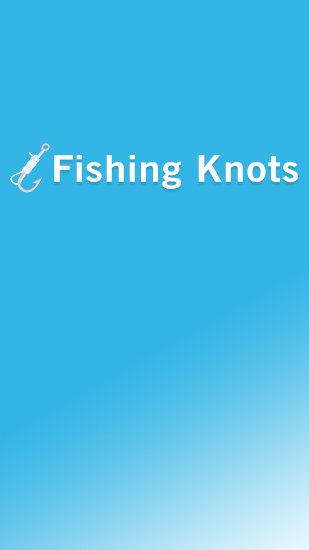



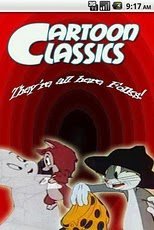
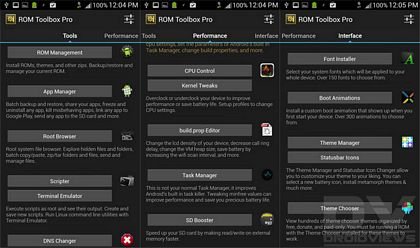
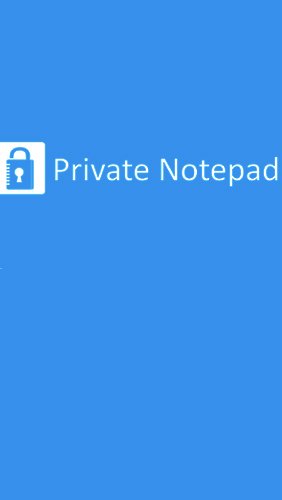
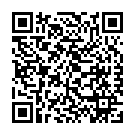 Download directly on your phone by scanning this QR code
Download directly on your phone by scanning this QR code