ShSh software aTAKEphONE android apk free download

 Name - ShSh software aTAKEphONE
Name - ShSh software aTAKEphONECategory - systemtools
Resolution - multi
Type - android
Size - 379 KB
Rating - 2/5 from 77 ratings
| Rate this app: | |
| 5200 downloads | |
Description:
Ver v1.2.3.004 Cracked, for Android
TAKEphONE will change the way you use your phone to
make calls - no more having to open the G1 keyboard to
search for contacts, or fiddling with the tiny on-screen
keyboard buttons, fast & easy access to all your favorites,
call-log and even a dial-by-photo feature !
- Search company (!) and notes (!) fields.
- Show call history for a contact/number.
- Search (filter) call log list by text.
- Jump to a specific date in the call log.
- Schedule calls as entries in your Calendar.
- Coming soon: send contact details via SMS (as vCards) using avCards.
*** New in 1.23 ***
- Numbers lookup.
- Transparent skin.
- Handle 'x' in numbers.
- Many more tweaks.
*** New in 1.22 ***
- Automatically clears 'Missed call/s' notification.
- Added option (see application settings) to show a landscape keypad even when hardware keyboard is closed (for use in car cradles).
- Added option to show a 'Call' button at the bottom (on the current selected tab) to make calling easier (off by default, turn on in settings).
- Added option to move the 'BkSp' button down to the keypad to make using it easier (off by default, turn on in settings).
- Many more tweaks.
*** Read reviews here... ***
"Find/Dial" tab:
- Large (and I mean LARGE) on-screen buttons, always on
screen at the start ("Search") screen.
- Tap a phone number using those large buttons to manually
dial it or to add it to an existing/new contact.
- Search for contact in a super fast & sophisticated way -
using a T9-like mechanism (e.g. to search for "John" simply
tap the "JKL", "MNO", "GHI", "MNO" buttons).
- Search words within fields, or even free text
within words.
- Even more - you can use the "...and..." button (tap & HOLD
the '*' button) to combine fields (e.g. enter "jo...and...do"
to search for "John Doe").
- You can even speed-dial the first 9 favorite entries of
TAKEphONE right from the main screen by tapping &
holding the 1-9 on-screen button.
- Hot: you can have all favorites with pictures show up
in the main screen for 'Dial by photo' operation.
"Speed Dial" tab:
- Unlimited favorite entries arranged in pages of 5x2
(or 3x3 in landscape mode) large buttons for easy dialing.
- Tap and HOLD a button to open functions menu -
allowing dialing of other phone fields for that contact,
or starting an SMS message, etc.
- Add entries from the main "Find/Dial" tab.
- You can import all your built-in favorites from the menu.
"Recents" tab:
- A list of the last outgoing calls for easy redialing.
- Ordered so that the last made call is always on top.
- More features (such as filtering, going to a specific
day etc.) to come.
TAKEphONE makes using your device as a phone as
fast & easy as it can be.
Ver v1.2.3.004 Cracked, for Android
TAKEphONE will change the way you use your phone to
make calls - no more having to open the G1 keyboard to
search for contacts, or fiddling with the tiny on-screen
keyboard buttons, fast & easy access to all your favorites,
call-log and even a dial-by-photo feature !
- Search company (!) and notes (!) fields.
- Show call history for a contact/number.
- Search (filter) call log list by text.
- Jump to a specific date in the call log.
- Schedule calls as entries in your Calendar.
- Coming soon: send contact details via SMS (as vCards) using avCards.
*** New in 1.23 ***
- Numbers lookup.
- Transparent skin.
- Handle 'x' in numbers.
- Many more tweaks.
*** New in 1.22 ***
- Automatically clears 'Missed call/s' notification.
- Added option (see application settings) to show a landscape keypad even when hardware keyboard is closed (for use in car cradles).
- Added option to show a 'Call' button at the bottom (on the current selected tab) to make calling easier (off by default, turn on in settings).
- Added option to move the 'BkSp' button down to the keypad to make using it easier (off by default, turn on in settings).
- Many more tweaks.
*** Read reviews here... ***
"Find/Dial" tab:
- Large (and I mean LARGE) on-screen buttons, always on
screen at the start ("Search") screen.
- Tap a phone number using those large buttons to manually
dial it or to add it to an existing/new contact.
- Search for contact in a super fast & sophisticated way -
using a T9-like mechanism (e.g. to search for "John" simply
tap the "JKL", "MNO", "GHI", "MNO" buttons).
- Search words within fields, or even free text
within words.
- Even more - you can use the "...and..." button (tap & HOLD
the '*' button) to combine fields (e.g. enter "jo...and...do"
to search for "John Doe").
- You can even speed-dial the first 9 favorite entries of
TAKEphONE right from the main screen by tapping &
holding the 1-9 on-screen button.
- Hot: you can have all favorites with pictures show up
in the main screen for 'Dial by photo' operation.
"Speed Dial" tab:
- Unlimited favorite entries arranged in pages of 5x2
(or 3x3 in landscape mode) large buttons for easy dialing.
- Tap and HOLD a button to open functions menu -
allowing dialing of other phone fields for that contact,
or starting an SMS message, etc.
- Add entries from the main "Find/Dial" tab.
- You can import all your built-in favorites from the menu.
"Recents" tab:
- A list of the last outgoing calls for easy redialing.
- Ordered so that the last made call is always on top.
- More features (such as filtering, going to a specific
day etc.) to come.
TAKEphONE makes using your device as a phone as
fast & easy as it can be.

 Choose mobile
Choose mobile Login
Login Signup
Signup







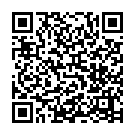 Download directly on your phone by scanning this QR code
Download directly on your phone by scanning this QR code