Polaris Office android apk free download

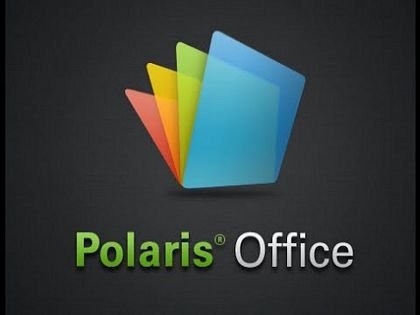 Name - Polaris Office
Name - Polaris OfficeCategory - Paid
Resolution - multi
Type - Android 4.0 Ice Cream Sandwich
Size - 30174 KB
Rating - 2/5 from 77 ratings
| Rate this app: | |
| 6106 downloads | |
Description:
Ver 5.1.8, for Android 4.0 and up
*Polaris Office is a free office application to create or edit word documents, spreadsheets, and presentations or to view PDF files on your mobile device.
*Documents opened in Polaris Office are automatically saved on your mobile device allowing users to read and edit files offline while having a back up saved on the cloud.
Polaris Office is a free office application suite optimized for Smartphones and Tablets to create, edit, or read Microsoft? Word, Excel, or Powerpoint documents and view PDFs on your mobile device. Its features include:
- Create and edit Word, Powerpoint, and Excel files
- Files are automatically saved to the current device in use
- Edit office files shared with you
- Revised documents are updated on the cloud automatically
- Open, view, and share PDF and HWP files.
- Attach files to emails
- Free Cloud storage
- Download and edit files from other cloud services (Google Drive, Drop Box, OneDrive, uCloud and WebDAV clouds)
- Camera mode that can be used to take and add pictures to the document / Insert and play video clips
- Desktop client: Download the desktop client for more free storage and drag and drop files into your Polaris cloud from your desktop.
- Fast and convenient document upload/download from desktop
- Various file formats supported: doc/docx, xls/xlsx, ppt/pptx, pdf, txt, hwp
- (Premium Features) Files can be downloaded, edited, and directly saved onto an external SD card.
- (Premium Features) Increased security options for password protecting the application
Documents:
- Add and edit header, footer, endnote, and footnote
- Ruler available
- Format text size, font, paragraphs, and titles
Presentations:
- 37 slide transition effects
-View animation
-Add Notes
-Play slideshow from selected slide
-Change timing or interface of slide changes
Spreadsheets:
- 24 different templates
-20 2D/3D charts, 173 different shapes
-More than 300 functions and automatic data calculation
-Basic filters
Supported Languages:
English, French, German, Spanish, Korean, Japanese, Russian, Simplified Chinese
[Links]
- Homepage: https://www.polarisoffice.com
- Facebook: http://www.facebook.com/polarisoffice
- Twitter: https://www.twitter.com/polarisoffice
- For any inquiries go to Application > Settings > Customer Support or visit our [Homepage] and click on Contact Us.
What's New
[v.5.1.8]
â—(Premium service) Document opened from external SD card can be edited and saved directly on the external SD card.
â—(Premium service) For extra security, the App Passcode option (direct password input) has been added.
â—Attached documents in the e-mails sent from Evernote can be viewed on Polaris Office.
â—The design has been improved so that users can easily create new documents (Word, Excel, and PowerPoint).
â—Chinese, Spanish, German, Russian, and French UI have been added.
Ver 5.1.8, for Android 4.0 and up
*Polaris Office is a free office application to create or edit word documents, spreadsheets, and presentations or to view PDF files on your mobile device.
*Documents opened in Polaris Office are automatically saved on your mobile device allowing users to read and edit files offline while having a back up saved on the cloud.
Polaris Office is a free office application suite optimized for Smartphones and Tablets to create, edit, or read Microsoft? Word, Excel, or Powerpoint documents and view PDFs on your mobile device. Its features include:
- Create and edit Word, Powerpoint, and Excel files
- Files are automatically saved to the current device in use
- Edit office files shared with you
- Revised documents are updated on the cloud automatically
- Open, view, and share PDF and HWP files.
- Attach files to emails
- Free Cloud storage
- Download and edit files from other cloud services (Google Drive, Drop Box, OneDrive, uCloud and WebDAV clouds)
- Camera mode that can be used to take and add pictures to the document / Insert and play video clips
- Desktop client: Download the desktop client for more free storage and drag and drop files into your Polaris cloud from your desktop.
- Fast and convenient document upload/download from desktop
- Various file formats supported: doc/docx, xls/xlsx, ppt/pptx, pdf, txt, hwp
- (Premium Features) Files can be downloaded, edited, and directly saved onto an external SD card.
- (Premium Features) Increased security options for password protecting the application
Documents:
- Add and edit header, footer, endnote, and footnote
- Ruler available
- Format text size, font, paragraphs, and titles
Presentations:
- 37 slide transition effects
-View animation
-Add Notes
-Play slideshow from selected slide
-Change timing or interface of slide changes
Spreadsheets:
- 24 different templates
-20 2D/3D charts, 173 different shapes
-More than 300 functions and automatic data calculation
-Basic filters
Supported Languages:
English, French, German, Spanish, Korean, Japanese, Russian, Simplified Chinese
[Links]
- Homepage: https://www.polarisoffice.com
- Facebook: http://www.facebook.com/polarisoffice
- Twitter: https://www.twitter.com/polarisoffice
- For any inquiries go to Application > Settings > Customer Support or visit our [Homepage] and click on Contact Us.
What's New
[v.5.1.8]
â—(Premium service) Document opened from external SD card can be edited and saved directly on the external SD card.
â—(Premium service) For extra security, the App Passcode option (direct password input) has been added.
â—Attached documents in the e-mails sent from Evernote can be viewed on Polaris Office.
â—The design has been improved so that users can easily create new documents (Word, Excel, and PowerPoint).
â—Chinese, Spanish, German, Russian, and French UI have been added.

 Choose mobile
Choose mobile Login
Login Signup
Signup
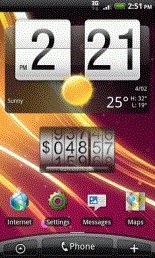



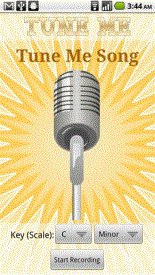


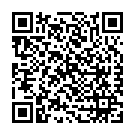 Download directly on your phone by scanning this QR code
Download directly on your phone by scanning this QR code