NoteMaster NotePad - draw pad android apk free download

 Name - NoteMaster NotePad - draw pad
Name - NoteMaster NotePad - draw padCategory - productivity
Resolution - multi
Type - Android 2.1 Eclair
Size - 4317 KB
Rating - 2/5 from 77 ratings
| Rate this app: | |
| 2473 downloads | |
Description:
Ver 1.4, for android 2.1 and up
NoteMaster is the best notes app ever because it's just like a regular notepad!
Yes, there are lots of Note taking apps in the Marketplace. But this might be the handiest one. It’s just like a regular notepad. You can type anything, and you can draw anything from your finger.
You can curl the page like in a regular notepad, and then it will save the current note and open a new one. You can share notes via email, bluetooth or even via facebook.
NoteMaster support both handsets and tablets. If you running this on your phone, you can use it to take any kind of notes, shopping list or quickly write down phone numbers.
For tablets, there is much more space. You can even take your college notes with NotesMaster and draw figures with your finger.
It has a very nice interface and it's very handy to use. Try it and have fun..
FEATURES
-Nice graphics and interface
-curl the page to save
-type and draw
-supports handsets and devices in full screen
-share notes
-auto saves on exit
HOW TO USE NOTEMASTER
In the notes list, press and hold a note item, it will pop up a delete menu.
The notepad interface is not difficult. There are three icons at the top which allows you to switch between pencil, eraser and type mode. Also you can delete the current note by tapping on the 'delete' icon.
You can press menu button to save the current note and go to a new one, or just press the back button, it will automatically save the note when you exit. Also there is a curled corner at the bottom. You can curl the page from your finger by drawing a gesture at the bottom area.
IF YOU HAVE ANY PROBLEMS PLEASE CONTACT ME VIA [email protected]
if you post your problems, comments here; I have no way to replay
Keywords
notepad, note pad, note book, notes app, sticky notes, draw , paint, sketch, draw pad,notebook
NoteMaster NotePad + draw pad android apps youtube video
Ver 1.4, for android 2.1 and up
NoteMaster is the best notes app ever because it's just like a regular notepad!
Yes, there are lots of Note taking apps in the Marketplace. But this might be the handiest one. It’s just like a regular notepad. You can type anything, and you can draw anything from your finger.
You can curl the page like in a regular notepad, and then it will save the current note and open a new one. You can share notes via email, bluetooth or even via facebook.
NoteMaster support both handsets and tablets. If you running this on your phone, you can use it to take any kind of notes, shopping list or quickly write down phone numbers.
For tablets, there is much more space. You can even take your college notes with NotesMaster and draw figures with your finger.
It has a very nice interface and it's very handy to use. Try it and have fun..
FEATURES
-Nice graphics and interface
-curl the page to save
-type and draw
-supports handsets and devices in full screen
-share notes
-auto saves on exit
HOW TO USE NOTEMASTER
In the notes list, press and hold a note item, it will pop up a delete menu.
The notepad interface is not difficult. There are three icons at the top which allows you to switch between pencil, eraser and type mode. Also you can delete the current note by tapping on the 'delete' icon.
You can press menu button to save the current note and go to a new one, or just press the back button, it will automatically save the note when you exit. Also there is a curled corner at the bottom. You can curl the page from your finger by drawing a gesture at the bottom area.
IF YOU HAVE ANY PROBLEMS PLEASE CONTACT ME VIA [email protected]
if you post your problems, comments here; I have no way to replay
Keywords
notepad, note pad, note book, notes app, sticky notes, draw , paint, sketch, draw pad,notebook
NoteMaster NotePad + draw pad android apps youtube video

 Choose mobile
Choose mobile Login
Login Signup
Signup



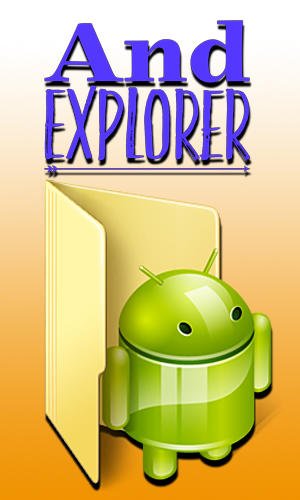



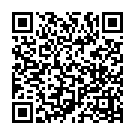 Download directly on your phone by scanning this QR code
Download directly on your phone by scanning this QR code