KODAK Document Print App android apk free download

 Name - KODAK Document Print App
Name - KODAK Document Print AppCategory - productivity
Resolution - multi
Type - Android 2.2 Froyo
Size - 2024 KB
Rating - 2/5 from 77 ratings
| Rate this app: | |
| 2359 downloads | |
Description:
Ver 1.0.6, for android 2.2 and up
The KODAK Document Print App lets you easily send web pages, Microsoft Office documents, PDFs, text files, and most image files from your Android device to any KODAK printer.
To use this app, you will need to have a Google Cloud Print account and a KODAK AIO Printer* that is registered and connected to the Google Cloud Print service. If you need to register for Google Cloud Print, or if you need to connect your KODAK printer to this service, please visit www.kodak.com/go/cloudprintingsetup. To learn more about Google Cloud Print, visit http://www.google.com/cloudprint/learn
Once your printer is registered, launch the KODAK Document Print App, login with your Google account, and start printing!
Key Features
1. Access files** on your device, on Google Docs, on Dropbox, or on Evernote. Send them to your printer using Google Cloud Print.
2. Access and view web pages using the app’s built in browser. Send them to your printer using Google Cloud Print.
*ANY KODAK Printer works with Google Cloud print. Please visit www.kodak.com/go/cloudprintingsetup for more information.
**Supported files: MICROSOFT WORD, MICROSOFT POWERPOINT, MICROSOFT EXCEL, PDFs, text files, web pages, and images such as jpg, jpeg, bmp, png, gif, and tiffs.
Supported languages: English, Danish, German, Spanish, Finnish, French, Italian, Dutch, Norwegian, Portuguese, Swedish
Ver 1.0.6, for android 2.2 and up
The KODAK Document Print App lets you easily send web pages, Microsoft Office documents, PDFs, text files, and most image files from your Android device to any KODAK printer.
To use this app, you will need to have a Google Cloud Print account and a KODAK AIO Printer* that is registered and connected to the Google Cloud Print service. If you need to register for Google Cloud Print, or if you need to connect your KODAK printer to this service, please visit www.kodak.com/go/cloudprintingsetup. To learn more about Google Cloud Print, visit http://www.google.com/cloudprint/learn
Once your printer is registered, launch the KODAK Document Print App, login with your Google account, and start printing!
Key Features
1. Access files** on your device, on Google Docs, on Dropbox, or on Evernote. Send them to your printer using Google Cloud Print.
2. Access and view web pages using the app’s built in browser. Send them to your printer using Google Cloud Print.
*ANY KODAK Printer works with Google Cloud print. Please visit www.kodak.com/go/cloudprintingsetup for more information.
**Supported files: MICROSOFT WORD, MICROSOFT POWERPOINT, MICROSOFT EXCEL, PDFs, text files, web pages, and images such as jpg, jpeg, bmp, png, gif, and tiffs.
Supported languages: English, Danish, German, Spanish, Finnish, French, Italian, Dutch, Norwegian, Portuguese, Swedish

 Choose mobile
Choose mobile Login
Login Signup
Signup
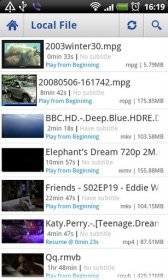


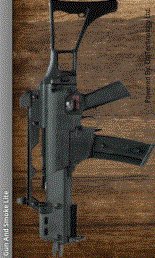



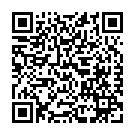 Download directly on your phone by scanning this QR code
Download directly on your phone by scanning this QR code