Instant EXR java app free download

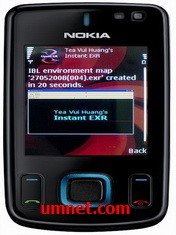 Name - Instant EXR
Name - Instant EXRCategory - misc.
Resolution - multi
Type - jar
Size - 21 KB
Rating - 2/5 from 77 ratings
| Rate this app: | |
| 1286 downloads | |
Description:
Ver v1.0, for J2ME
Tea Vui Huang's Instant EXR mobile phone application allows you to create a single-level High Dynamic Range Image (HDRI) in the form of ILM's (Industrial Light & Magic, a division of Lucas Digital Ltd. LLC) OpenEXR latitude-longitude environment map from a sequence of mobile phone photos. The OpenEXR files it creates can be imported directly into SOFTIMAGE|XSI & Autodesk Maya to render photo-realistic 3D scenes and animation. The Instant EXR generated environment maps can be used with Final Gather or Global Illumination to perform Image-Based Lighting (IBL).
Usage: Nokia Camera (typically F/3 lens aperture, 5mm focal length & F/3.2 F-number)
1. First, select the phone's camera application and select "Options > Settings > Image > Memory in use > Memory card". This will direct the Nokia camera application to store the images in the removable storage / microSD card
2. Select the phone's camera application and select "Options > Settings > Image > Resolution (Camera 1) > 640x480". Instant EXR will not attempt to process higher resolution on the phone for the time being.
3. Before you take the photos, select "Options > Sequence mode > On". This will get the Nokia phone camera to automatically take a sequence of 6 photos for you. It does this quite rapidly, thus ensuring to some degree that the 6 photos will line-up in the end. Nonetheless, do try to keep the phone camera as still as possible when it is taking the sequence of 6 photos
Usage: Instant EXR
1. Make sure you have already taken a photo sequence in 640x480 resolution, and the microSD card it is stored in is not removed from the phone. All 6 photos of the sequence should be present as well - do not rename or delete any of them.
2. Launch the 'Instant EXR' application. The phone will prompt you for read & write permission for Instant EXR. Please allow the application to read & write user data. It cannot access the photo sequence or create the EXR if you do not allow it to read & write user data
3. A list of photos will be presented. Please note Instant EXR lists only the first file of each photo sequence (e.g. 'XXXXXXXX(XXX_1).jpg'). Select the desired photo sequence and click 'Create EXR'. Note: For Nokia N82 users or other Nokia models that capture images to sub-folders like '/Images/200806/', you'll need to move the image sequences to the root '/Images/' folder.
4. A 1024x512 OpenEXR latitude-longitude environment map will be created in ~20 secs and saved to the same folder as the image sequence in the microSD card (~4MB). The EXR files will have a ".exr" suffix and will not be visible in 'Gallery', however you can view and manage them with 'File manager'. A dedicated 256MB microSD card should be able to hold ~55 EXR sets (1 EXR + 6 JPEG photos), or ~220 EXR sets in a 1GB microSD card
Post-processing
1. Resize latitude-longitude map: You can use ILM's OpenEXR 'exrenvmap' tool on Linux / Windows platform to resize the latitude-longitude environment map. e.g. to downsize it from Instant EXR's 1024x512 dimension to 256x128, enter the command line 'exrenvmap -l -w 256 XXXXXXXX(YYY).exr small.exr'. Or for a something in between, try ''exrenvmap -l -w 512 XXXXXXXX(YYY).exr medium.exr'.
2. Convert to cube-face map: You can also use ILM's OpenEXR 'exrenvmap' tool on Linux / Windows platform to convert the latitude-longitude environment map to a cube-face map. Simply enter the command line 'exrenvmap -c XXXXXXXX(YYY).exr cubeface.exr'.
Ver v1.0, for J2ME
Tea Vui Huang's Instant EXR mobile phone application allows you to create a single-level High Dynamic Range Image (HDRI) in the form of ILM's (Industrial Light & Magic, a division of Lucas Digital Ltd. LLC) OpenEXR latitude-longitude environment map from a sequence of mobile phone photos. The OpenEXR files it creates can be imported directly into SOFTIMAGE|XSI & Autodesk Maya to render photo-realistic 3D scenes and animation. The Instant EXR generated environment maps can be used with Final Gather or Global Illumination to perform Image-Based Lighting (IBL).
Usage: Nokia Camera (typically F/3 lens aperture, 5mm focal length & F/3.2 F-number)
1. First, select the phone's camera application and select "Options > Settings > Image > Memory in use > Memory card". This will direct the Nokia camera application to store the images in the removable storage / microSD card
2. Select the phone's camera application and select "Options > Settings > Image > Resolution (Camera 1) > 640x480". Instant EXR will not attempt to process higher resolution on the phone for the time being.
3. Before you take the photos, select "Options > Sequence mode > On". This will get the Nokia phone camera to automatically take a sequence of 6 photos for you. It does this quite rapidly, thus ensuring to some degree that the 6 photos will line-up in the end. Nonetheless, do try to keep the phone camera as still as possible when it is taking the sequence of 6 photos
Usage: Instant EXR
1. Make sure you have already taken a photo sequence in 640x480 resolution, and the microSD card it is stored in is not removed from the phone. All 6 photos of the sequence should be present as well - do not rename or delete any of them.
2. Launch the 'Instant EXR' application. The phone will prompt you for read & write permission for Instant EXR. Please allow the application to read & write user data. It cannot access the photo sequence or create the EXR if you do not allow it to read & write user data
3. A list of photos will be presented. Please note Instant EXR lists only the first file of each photo sequence (e.g. 'XXXXXXXX(XXX_1).jpg'). Select the desired photo sequence and click 'Create EXR'. Note: For Nokia N82 users or other Nokia models that capture images to sub-folders like '/Images/200806/', you'll need to move the image sequences to the root '/Images/' folder.
4. A 1024x512 OpenEXR latitude-longitude environment map will be created in ~20 secs and saved to the same folder as the image sequence in the microSD card (~4MB). The EXR files will have a ".exr" suffix and will not be visible in 'Gallery', however you can view and manage them with 'File manager'. A dedicated 256MB microSD card should be able to hold ~55 EXR sets (1 EXR + 6 JPEG photos), or ~220 EXR sets in a 1GB microSD card
Post-processing
1. Resize latitude-longitude map: You can use ILM's OpenEXR 'exrenvmap' tool on Linux / Windows platform to resize the latitude-longitude environment map. e.g. to downsize it from Instant EXR's 1024x512 dimension to 256x128, enter the command line 'exrenvmap -l -w 256 XXXXXXXX(YYY).exr small.exr'. Or for a something in between, try ''exrenvmap -l -w 512 XXXXXXXX(YYY).exr medium.exr'.
2. Convert to cube-face map: You can also use ILM's OpenEXR 'exrenvmap' tool on Linux / Windows platform to convert the latitude-longitude environment map to a cube-face map. Simply enter the command line 'exrenvmap -c XXXXXXXX(YYY).exr cubeface.exr'.

 Choose mobile
Choose mobile Login
Login Signup
Signup
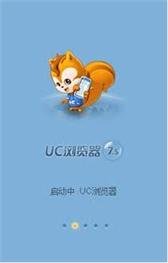

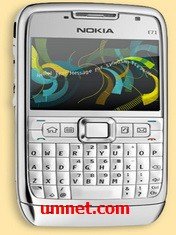



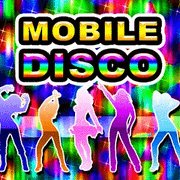
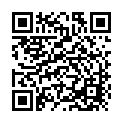 Download directly on your phone by scanning this QR code
Download directly on your phone by scanning this QR code