Hide Photos Videos - Lite android apk free download

 Name - Hide Photos Videos - Lite
Name - Hide Photos Videos - LiteCategory - multimedia
Resolution - multi
Type - Android 2.1 Eclair
Size - 320 KB
Rating - 2/5 from 77 ratings
| Rate this app: | |
| 2198 downloads | |
Description:
Ver 1.1, for Android OS 2.1 and up
Enjoy your privacy by hiding important pictures & videos.
*** Check our new app on market - HIDE TEXT,CALL,PHOTO,FILE,VIDEO ***
The app is NOT as straight forward as the name. This is a DISGUISED app, that lets you hide your pictures and videos.
*** This is only for LITE purpose. It hides total 10 files only. For unlimited use, purchase Pro version from market ***
Why do I need this app?
Many a times we want to keep some photos or videos (too personal / intimate) in our phone, but we cannot because others might have a look at it. Thus to solve the issue, we have come up with this app that hides these stuffs. You do not have to worry about anyone seeing anything.
What is the this DISGUISED version all about?
The app is disguised so that only YOU can understand what the real app is about.
The app gets installed as vpManager. This FAKE/DECOY app detects if the headphone is attached to mobile or not. If you open the app, it will show you a picture of HEADPHONE with a CROSS sign if headphone is not attached, else a correct tick.
How do I hide videos and photos?
Go to default gallery. Select the images or videos or both that you want to hide, click share, select vpManager.
How to access/see the hidden stuff?
Open the app, tap 3 times on the image of headphone.
Can I unhide any item after I hide them?
Yes, once you are in the real app (by tapping 3 times), long press on any file, and you'll find an option to unhide.
Are there separate folders for Images & Videos?
Yes. While hiding them, when you click on vpManager in share option, it'll ask you for the folder name where you want to hide them. This folder can be created from our app, you can edit it any time.
We constantly improve our apps, so if you have suggestions, do share. For issues, mail us. We respond fast.
Ver 1.1, for Android OS 2.1 and up
Enjoy your privacy by hiding important pictures & videos.
*** Check our new app on market - HIDE TEXT,CALL,PHOTO,FILE,VIDEO ***
The app is NOT as straight forward as the name. This is a DISGUISED app, that lets you hide your pictures and videos.
*** This is only for LITE purpose. It hides total 10 files only. For unlimited use, purchase Pro version from market ***
Why do I need this app?
Many a times we want to keep some photos or videos (too personal / intimate) in our phone, but we cannot because others might have a look at it. Thus to solve the issue, we have come up with this app that hides these stuffs. You do not have to worry about anyone seeing anything.
What is the this DISGUISED version all about?
The app is disguised so that only YOU can understand what the real app is about.
The app gets installed as vpManager. This FAKE/DECOY app detects if the headphone is attached to mobile or not. If you open the app, it will show you a picture of HEADPHONE with a CROSS sign if headphone is not attached, else a correct tick.
How do I hide videos and photos?
Go to default gallery. Select the images or videos or both that you want to hide, click share, select vpManager.
How to access/see the hidden stuff?
Open the app, tap 3 times on the image of headphone.
Can I unhide any item after I hide them?
Yes, once you are in the real app (by tapping 3 times), long press on any file, and you'll find an option to unhide.
Are there separate folders for Images & Videos?
Yes. While hiding them, when you click on vpManager in share option, it'll ask you for the folder name where you want to hide them. This folder can be created from our app, you can edit it any time.
We constantly improve our apps, so if you have suggestions, do share. For issues, mail us. We respond fast.

 Choose mobile
Choose mobile Login
Login Signup
Signup
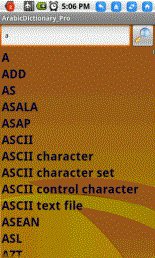




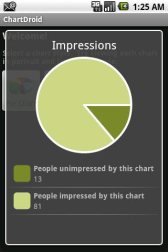
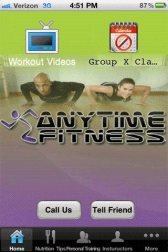
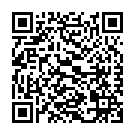 Download directly on your phone by scanning this QR code
Download directly on your phone by scanning this QR code