HelpDiabetes java app free download

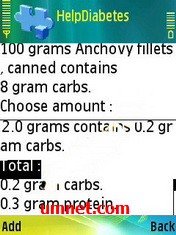 Name - HelpDiabetes
Name - HelpDiabetesCategory - misc.
Resolution - multi
Type - jar
Size - 72 KB
Rating - 2/5 from 77 ratings
| Rate this app: | |
| 1095 downloads | |
Description:
Ver v2.1, for J2ME
HelpDiabetes is a help for people with diabetes. It is a carb counting application that runs on a cellular phone. The application has built in the Norwegian Food Composition Table :
The Norwegian Food Safety Authority, the Directorate of Health and Social Affairs and the Department of Nutrition at the University of Oslo have collaborated to publish the Norwegian Food Composition Table 2006 (MVT-06) :
Code:
www.matportalen.no/matvaretabellen
It is also possible to make your own foodtable in Excel and transfer it to the GSM. The application also calculates the amounts of insuline needed for diabetic people.
Food composition tables in other langues are also available on
Code:
http://www.johandegraeve.net]HelpDiabetes - English
Use the application :
The first screen displays the list of all food items, starting with the first in alphabetical order.
Search an item :
You can search an item by entering the starting characters of the item's name, as you would type an SMS.
You can scroll with game keys 'UP' and 'DOWN' . Only characters a..z can be entered, but the application also recognizes variants for example é è ? are all found as 'e'.
To select a food item press the 'SELECT' key or choose option 'Choose'.
Note : some food items may have special characters like 'Macaroni cheese - Tin'. All the letters can be entered in the search box, and also the spaces by clicking the game key 'RIGHT' . However '-' can't be typed by pressing numeric keys. One possibility is to get 'Macaroni cheese - Tin' displayed as first item in the list, and pressing the game key'RIGHT' .
Letters can be removed from the search box by pressing keys 'C', 'BACK' of 'LEFT' (not all phones support the 'C' and 'BACK' key).
Count the amount of carbs and add to a list
After having selected a food item, you can choose the amount. The units are shown and is always 'gram' for the standard fooddatabase.
Example, suppose the selected food item is 'Bread White', press on numeric key '6' and then '0'. The application will immediately count the amount of carbs (gram) for 60 grams of 'Bread White' and show the result. Also the amount of proteins, fat and kilocalories are calculated. For these elements, only the total amounts are shown, being the total for all the food items that have been selected by you and added to the list with your chosen amounts.
If not all information can be shown on one screen, a scrollbar will appear on the right. Use keys 'UP' and 'DOWN' to scroll.
Remark : Total amounts are shown rounded to the lower Integer value. The calculation keeps into account the correct figures.
It is also possible to enter digits after the decimal point (eg 0,5 piece of apple, assuming an apple would be there with unit 'piece' (which is not the case in the standard table). Choose 'RIGHT', and the cursor will move to the decimal part, choose 'LEFT' and the cursor moves back to the Integer part. Chosing 'LEFT' also removes already entered digits.
Once you've chosen the amount, you can add the food item to a list by choosing option 'Add'.
Show total amount kilocalories, fat, proteins and carbohydrates and calculate amounts of insuline needed.
From the first screen, using option 'Show current total' you can see the total amounts of carbohydrates, fats, porteins and kilocalories for the chosen food items and amounts in the list.
Remark : whenever the source fooddatabase contains no value for proteins, fats or kilocalories for one of the items in the list of chosen items, then the totals are not calculated.
The amount of insuline needed is also shown here , this value is calculated based on personal settings. If your settings are not intialized, the amount of insuline is not
Ver v2.1, for J2ME
HelpDiabetes is a help for people with diabetes. It is a carb counting application that runs on a cellular phone. The application has built in the Norwegian Food Composition Table :
The Norwegian Food Safety Authority, the Directorate of Health and Social Affairs and the Department of Nutrition at the University of Oslo have collaborated to publish the Norwegian Food Composition Table 2006 (MVT-06) :
Code:
www.matportalen.no/matvaretabellen
It is also possible to make your own foodtable in Excel and transfer it to the GSM. The application also calculates the amounts of insuline needed for diabetic people.
Food composition tables in other langues are also available on
Code:
http://www.johandegraeve.net]HelpDiabetes - English
Use the application :
The first screen displays the list of all food items, starting with the first in alphabetical order.
Search an item :
You can search an item by entering the starting characters of the item's name, as you would type an SMS.
You can scroll with game keys 'UP' and 'DOWN' . Only characters a..z can be entered, but the application also recognizes variants for example é è ? are all found as 'e'.
To select a food item press the 'SELECT' key or choose option 'Choose'.
Note : some food items may have special characters like 'Macaroni cheese - Tin'. All the letters can be entered in the search box, and also the spaces by clicking the game key 'RIGHT' . However '-' can't be typed by pressing numeric keys. One possibility is to get 'Macaroni cheese - Tin' displayed as first item in the list, and pressing the game key'RIGHT' .
Letters can be removed from the search box by pressing keys 'C', 'BACK' of 'LEFT' (not all phones support the 'C' and 'BACK' key).
Count the amount of carbs and add to a list
After having selected a food item, you can choose the amount. The units are shown and is always 'gram' for the standard fooddatabase.
Example, suppose the selected food item is 'Bread White', press on numeric key '6' and then '0'. The application will immediately count the amount of carbs (gram) for 60 grams of 'Bread White' and show the result. Also the amount of proteins, fat and kilocalories are calculated. For these elements, only the total amounts are shown, being the total for all the food items that have been selected by you and added to the list with your chosen amounts.
If not all information can be shown on one screen, a scrollbar will appear on the right. Use keys 'UP' and 'DOWN' to scroll.
Remark : Total amounts are shown rounded to the lower Integer value. The calculation keeps into account the correct figures.
It is also possible to enter digits after the decimal point (eg 0,5 piece of apple, assuming an apple would be there with unit 'piece' (which is not the case in the standard table). Choose 'RIGHT', and the cursor will move to the decimal part, choose 'LEFT' and the cursor moves back to the Integer part. Chosing 'LEFT' also removes already entered digits.
Once you've chosen the amount, you can add the food item to a list by choosing option 'Add'.
Show total amount kilocalories, fat, proteins and carbohydrates and calculate amounts of insuline needed.
From the first screen, using option 'Show current total' you can see the total amounts of carbohydrates, fats, porteins and kilocalories for the chosen food items and amounts in the list.
Remark : whenever the source fooddatabase contains no value for proteins, fats or kilocalories for one of the items in the list of chosen items, then the totals are not calculated.
The amount of insuline needed is also shown here , this value is calculated based on personal settings. If your settings are not intialized, the amount of insuline is not

 Choose mobile
Choose mobile Login
Login Signup
Signup


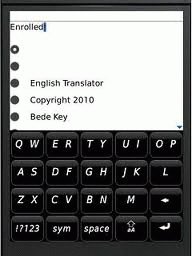

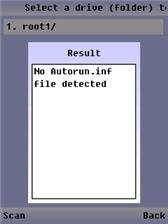
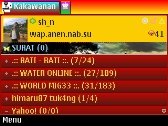

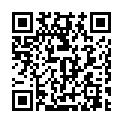 Download directly on your phone by scanning this QR code
Download directly on your phone by scanning this QR code