HP ePrint service android apk free download

 Name - HP ePrint service
Name - HP ePrint serviceCategory - productivity
Resolution - multi
Type - android
Size - 1672 KB
Rating - 2/5 from 77 ratings
| Rate this app: | |
| 2160 downloads | |
Description:
Ver 1.6.0, for android 2.1 and up
Print on-the-go!
Easily find and print to HP public print locations, available through HP’s cloud-based network of providers – like FedEx Office, Walmart photo kiosks, registered hotels, and more.
How it works*:
1. Open the HP ePrint service app and select the content you want to print (email, web page, photo, clipboard, iTunes Shared file, etc.), or open a document from another app**.
2. Search for a public print location by tapping on the “Near me†button to locate the closest options (GPS-based search), or by entering keywords in the search bar.
3. Tap Print! You should receive a retrieval code to maintain your privacy – required to get the printout.
4. Go to the public printing location (store, hotel front desk, etc. – the app will show you where on the map), provide your retrieval code and get your printout.
For corporate printing, this app supports HP ePrint Enterprise: a private cloud-based solution for corporate network printers (optional, must be purchased separately). For more information, check www.hp.com/go/eprintenterprise.
More information at: www.hp.com/go/eprintmobile.
For printing to HP printers, check the HP ePrint Home & Biz app at: https://market.android.com/details?id=com.hp.android.print.
* Usage of HP ePrint mobile print location service requires Internet and email-capable device running Android 2.1 or newer, with separately purchased wireless Internet service and the HP ePrint service app. Availability and cost of printing varies at mobile print locations.
** Other apps must provide individual access to files and enable exposure to these registered document type handlers from Android.
Ver 1.6.0, for android 2.1 and up
Print on-the-go!
Easily find and print to HP public print locations, available through HP’s cloud-based network of providers – like FedEx Office, Walmart photo kiosks, registered hotels, and more.
How it works*:
1. Open the HP ePrint service app and select the content you want to print (email, web page, photo, clipboard, iTunes Shared file, etc.), or open a document from another app**.
2. Search for a public print location by tapping on the “Near me†button to locate the closest options (GPS-based search), or by entering keywords in the search bar.
3. Tap Print! You should receive a retrieval code to maintain your privacy – required to get the printout.
4. Go to the public printing location (store, hotel front desk, etc. – the app will show you where on the map), provide your retrieval code and get your printout.
For corporate printing, this app supports HP ePrint Enterprise: a private cloud-based solution for corporate network printers (optional, must be purchased separately). For more information, check www.hp.com/go/eprintenterprise.
More information at: www.hp.com/go/eprintmobile.
For printing to HP printers, check the HP ePrint Home & Biz app at: https://market.android.com/details?id=com.hp.android.print.
* Usage of HP ePrint mobile print location service requires Internet and email-capable device running Android 2.1 or newer, with separately purchased wireless Internet service and the HP ePrint service app. Availability and cost of printing varies at mobile print locations.
** Other apps must provide individual access to files and enable exposure to these registered document type handlers from Android.

 Choose mobile
Choose mobile Login
Login Signup
Signup



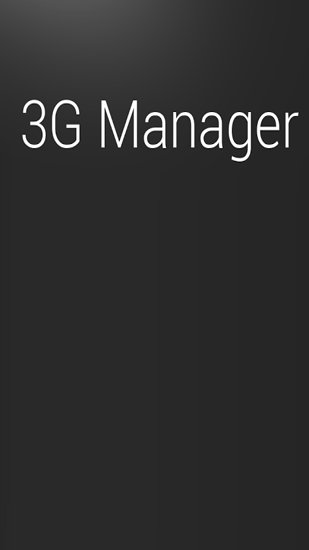
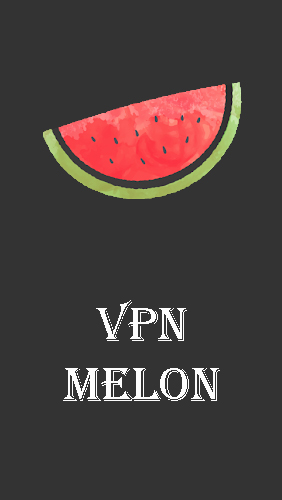
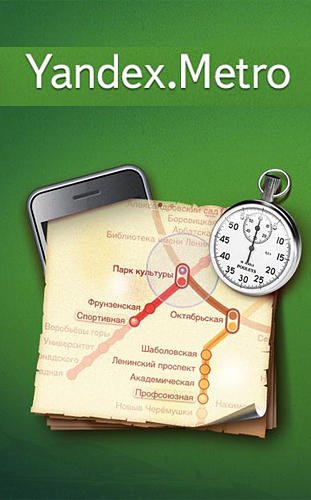

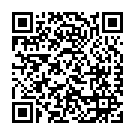 Download directly on your phone by scanning this QR code
Download directly on your phone by scanning this QR code