Claystone Launcher android apk free download

 Name - Claystone Launcher
Name - Claystone LauncherCategory - systemtools
Resolution - multi
Type - Android 2.1 Eclair
Size - 2049 KB
Rating - 2/5 from 77 ratings
| Rate this app: | |
| 2433 downloads | |
Description:
Ver 1.19, for android 2.1 - 3.2
Claystone Labs is making Android the easiest smartphone to use, bar none.
With Claystone, we’ve worked hard to develop a launcher that allows you to not only access and discover outstanding content, but also enjoy it within our innovative panel-based navigation system.
Free Premium Themes!
Help us spread the word about Claystone and get two free themes. To do so:
Press the menu button
Select 'Themes'
Select the Facebook or Twitter icon from atop the Transparent & Serenity theme previews to successfully unlock them!
A New Way to Navigate Android
Claystone's home screen experience is designed around panels of content that are grouped and organized into stacks. By tapping the stack icon in the middle of the launch bar, you’re presented a 3D overview of your open panels that allows you to easily navigate amidst a wealth of integrated media, including: photos, videos, news feeds, and more.
With Claystone, we’ve done our best to ensure Android users spend less time switching being apps and more time enjoying their content.
Claystone: Customized
In addition to our exclusive navigation system and top-tier content, we’ve also designed Claystone to be configurable to your interests.
By pressing your device’s ‘Menu’ button and tapping ‘Preferences’, you’ll have immediate access to a host of customization options, setting everything from the # of YouTube search results to the speed in which panel animations occur on-screen.
Themes from the Claystone Team
Claystone Blueberry Theme
Claystone Windowed Theme
Claystone Honeycomb Theme ($)
Claystone Dark Glass Theme ($)
Claystone Cartoon Theme ($)
Technical Support
Encounter an issue while using Claystone? Please visit our Support page @ http://www.claystoneinc.com/support">http://www.claystoneinc.com/support
Or, if you prefer, you can report the error from within the app by pressing the Menu button, then ‘Preferences -> About Claystone -> Send Feedback’.
From update 1.14 going forward we have instituted a crash reporter to help us log the majority of crashes so we can fix them.
User Guide
New to Claystone and curious as to what you can do within it? http://claystoneinc.com/userguide/">View our User Guide.
Minium Requirements for Installing Claystone
- Android smart phone or tablet
- Android 2.1 and higher
- OpenGL 1.1 and higher
- Medium screen density (160 mdpi) or higher
Ver 1.19, for android 2.1 - 3.2
Claystone Labs is making Android the easiest smartphone to use, bar none.
With Claystone, we’ve worked hard to develop a launcher that allows you to not only access and discover outstanding content, but also enjoy it within our innovative panel-based navigation system.
Free Premium Themes!
Help us spread the word about Claystone and get two free themes. To do so:
Press the menu button
Select 'Themes'
Select the Facebook or Twitter icon from atop the Transparent & Serenity theme previews to successfully unlock them!
A New Way to Navigate Android
Claystone's home screen experience is designed around panels of content that are grouped and organized into stacks. By tapping the stack icon in the middle of the launch bar, you’re presented a 3D overview of your open panels that allows you to easily navigate amidst a wealth of integrated media, including: photos, videos, news feeds, and more.
With Claystone, we’ve done our best to ensure Android users spend less time switching being apps and more time enjoying their content.
Claystone: Customized
In addition to our exclusive navigation system and top-tier content, we’ve also designed Claystone to be configurable to your interests.
By pressing your device’s ‘Menu’ button and tapping ‘Preferences’, you’ll have immediate access to a host of customization options, setting everything from the # of YouTube search results to the speed in which panel animations occur on-screen.
Themes from the Claystone Team
Claystone Blueberry Theme
Claystone Windowed Theme
Claystone Honeycomb Theme ($)
Claystone Dark Glass Theme ($)
Claystone Cartoon Theme ($)
Technical Support
Encounter an issue while using Claystone? Please visit our Support page @ http://www.claystoneinc.com/support">http://www.claystoneinc.com/support
Or, if you prefer, you can report the error from within the app by pressing the Menu button, then ‘Preferences -> About Claystone -> Send Feedback’.
From update 1.14 going forward we have instituted a crash reporter to help us log the majority of crashes so we can fix them.
User Guide
New to Claystone and curious as to what you can do within it? http://claystoneinc.com/userguide/">View our User Guide.
Minium Requirements for Installing Claystone
- Android smart phone or tablet
- Android 2.1 and higher
- OpenGL 1.1 and higher
- Medium screen density (160 mdpi) or higher

 Choose mobile
Choose mobile Login
Login Signup
Signup
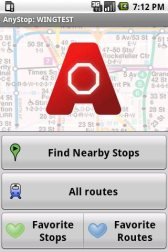

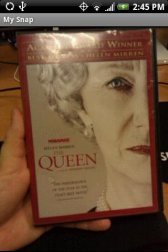

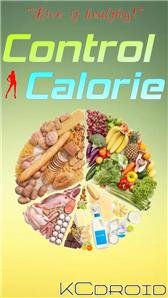
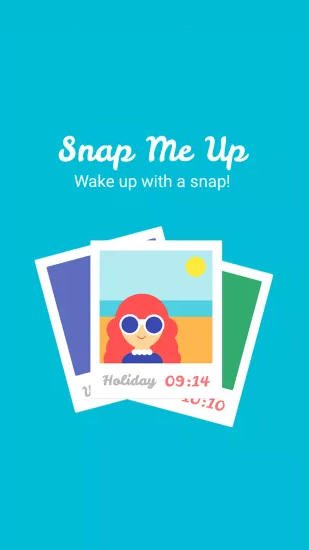
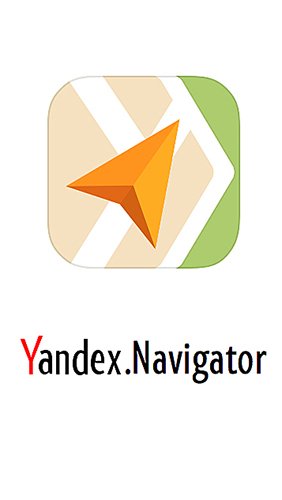
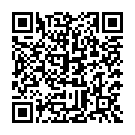 Download directly on your phone by scanning this QR code
Download directly on your phone by scanning this QR code