CardScoop android apk free download

 Name - CardScoop
Name - CardScoopCategory - business
Resolution - multi
Type - Android 2.1 Eclair
Size - 1469 KB
Rating - 2/5 from 77 ratings
| Rate this app: | |
| 3027 downloads | |
Description:
Ver 1.1, for Android OS 2.1 and up
Imagine a world where you get to have your own QR Code. A code that anybody can scan into their mobile phones to get your contact info, your photo, your skype ID and to connect with you on LinkedIn, Facebook and Twitter. Imagine that you can create this code right on your phone or on an easy-to-use website and then use it to easily connect with anybody with a mobile phone. Well that world exists today.
CardScoop lets you create your own personal QR Code and add it to your business card, email signature, marketing collateral - on anything you want to use to connect with others. Then, use the CardScoop mobile application to scan a Cardscoop QR Code and instantly import a person’s contact information, photo and to connect with them on LinkedIn, Facebook and Twitter. In fact, a CardScoop QR Code can be read with any QR Code reader.
Here’s how it works:
Step 1: Create your QR Code on your phone or on cardscoop.com
Step 2: Put your QR Code on your business card (or anything else)
Step 3: Use Cardscoop to scan in business card info in seconds
Step 4: Connect on LinkedIn, Facebook and Twitter
Step 5: Throw away business card
Features
-Create your QR code on your phone or on the web at www.cardscoop.com
-Include as much or as little data as you want to share with others
-Use the QR code on your business card or put it in your marketing materials
-Purchase pre-formatted labels for your QR Code from Amazon via the CardScoop website
-Use the CardScoop mobile application to read any QR Code and import CardScoop QR Codes
For further information visit www.cardscoop.com or send e-mail to [email protected]. Follow us on Twitter @cardscoop for updates, announcements and special offers.
Ver 1.1, for Android OS 2.1 and up
Imagine a world where you get to have your own QR Code. A code that anybody can scan into their mobile phones to get your contact info, your photo, your skype ID and to connect with you on LinkedIn, Facebook and Twitter. Imagine that you can create this code right on your phone or on an easy-to-use website and then use it to easily connect with anybody with a mobile phone. Well that world exists today.
CardScoop lets you create your own personal QR Code and add it to your business card, email signature, marketing collateral - on anything you want to use to connect with others. Then, use the CardScoop mobile application to scan a Cardscoop QR Code and instantly import a person’s contact information, photo and to connect with them on LinkedIn, Facebook and Twitter. In fact, a CardScoop QR Code can be read with any QR Code reader.
Here’s how it works:
Step 1: Create your QR Code on your phone or on cardscoop.com
Step 2: Put your QR Code on your business card (or anything else)
Step 3: Use Cardscoop to scan in business card info in seconds
Step 4: Connect on LinkedIn, Facebook and Twitter
Step 5: Throw away business card
Features
-Create your QR code on your phone or on the web at www.cardscoop.com
-Include as much or as little data as you want to share with others
-Use the QR code on your business card or put it in your marketing materials
-Purchase pre-formatted labels for your QR Code from Amazon via the CardScoop website
-Use the CardScoop mobile application to read any QR Code and import CardScoop QR Codes
For further information visit www.cardscoop.com or send e-mail to [email protected]. Follow us on Twitter @cardscoop for updates, announcements and special offers.

 Choose mobile
Choose mobile Login
Login Signup
Signup




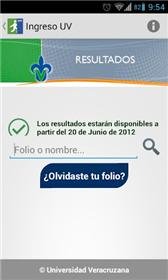


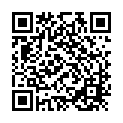 Download directly on your phone by scanning this QR code
Download directly on your phone by scanning this QR code