BeatEd S60 3rd symbian app free download

 Name - BeatEd S60 3rd
Name - BeatEd S60 3rdCategory - entertainment
Resolution - multi
Type - Symbian s60v3
Size - 118 KB
Rating - 2/5 from 77 ratings
| Rate this app: | |
| 1103 downloads | |
Description:
Ver v1.10.00
BeatEd is a simple drum machine application for Symbian S60 mobile phones. It was originally developed in couple of nights to get a drum machine and metronome application for personal guitar playing purposes. After getting a lot of new ideas and positive feedback, I decided to improve it a bit and make a decent public release of it. So here it is, have fun!
Feature highlights:
- Easy to use beat editor, even easier beat player.
- Change tempo and volume while playing.
- Edit beat on-the-fly while playing.
- 16 bit 16 channel audio mixer.
- Extremely accurate beat timing (1-999 BPM).
- Real-time VU meters.
- 16 different drum tracks.
- Supports S60 v3.x mobile phones.
- Adjusts to different screen layouts.
- Random volume variance.
- and much more..
Supported devices:
- All S60 3rd edition devices
Tested devices:
- Nokia 6120 Classic, N82, N91, N93i, N95, E51, E60, E65, E70, E90 Communicator
Usage and key mappings:
Play mode controls:
- "Options" softkey: Open options menu.
- "Edit mode" softkey: Switch to edit mode.
- YES (green): Toggle play/stop.
- OK: Toggle play/pause.
- UP/DOWN: Change tempo.
- LEFT/RIGHT: Change volume.
-'0'-'9': Set volume 0-90%.
Edit mode controls:
- "Options" softkey: Open options menu.
- "Play mode" softkey: Switch to play mode.
- YES (green): Toggle play/stop.
- OK: Toggle selected tick.
- UP/DOWN: Change track.
- LEFT/RIGHT: Change position.
- '*'/'#': Change position by whole beat.
- '0'-'9': Toggle selected tick with volume 0-90%.
- C: Mute track / Clear track / Clear pattern.
Options menu:
- Pattern info: Edit pattern settings.
- File: New / Open / Save / Save as / Delete pattern.
- Settings: Edit application settings.
- Load sample kit: Select sample kit file to use.
- Help and info: Help / Homepage / Check updates / About.
- Exit: Exit application.
Pattern info:
- Title: Pattern title text.
- Length: Pattern length in number of beats.
- Hits: Number of hits per beat.
- BPM: Tempo in beats per minute.
- Author: Pattern author text.
- Comment: Pattern comment text.
Settings:
- Default author: Default author text for new patterns.
- Tick size (portrait): Size of one tick of pattern data in portrait mode.
- Tick size (landscape): Size of one tick of pattern data in landscape mode.
- Default volume: Default volume that is set at startup.
- Volume variance: Amount of random volume variance for each hit.
- Layout: Define screen layout: Auto / Portrait / Landscape.
- Data location: Location of the pattern search path.
- Sample location: Location of the sample kit search path.
Ver v1.10.00
BeatEd is a simple drum machine application for Symbian S60 mobile phones. It was originally developed in couple of nights to get a drum machine and metronome application for personal guitar playing purposes. After getting a lot of new ideas and positive feedback, I decided to improve it a bit and make a decent public release of it. So here it is, have fun!
Feature highlights:
- Easy to use beat editor, even easier beat player.
- Change tempo and volume while playing.
- Edit beat on-the-fly while playing.
- 16 bit 16 channel audio mixer.
- Extremely accurate beat timing (1-999 BPM).
- Real-time VU meters.
- 16 different drum tracks.
- Supports S60 v3.x mobile phones.
- Adjusts to different screen layouts.
- Random volume variance.
- and much more..
Supported devices:
- All S60 3rd edition devices
Tested devices:
- Nokia 6120 Classic, N82, N91, N93i, N95, E51, E60, E65, E70, E90 Communicator
Usage and key mappings:
Play mode controls:
- "Options" softkey: Open options menu.
- "Edit mode" softkey: Switch to edit mode.
- YES (green): Toggle play/stop.
- OK: Toggle play/pause.
- UP/DOWN: Change tempo.
- LEFT/RIGHT: Change volume.
-'0'-'9': Set volume 0-90%.
Edit mode controls:
- "Options" softkey: Open options menu.
- "Play mode" softkey: Switch to play mode.
- YES (green): Toggle play/stop.
- OK: Toggle selected tick.
- UP/DOWN: Change track.
- LEFT/RIGHT: Change position.
- '*'/'#': Change position by whole beat.
- '0'-'9': Toggle selected tick with volume 0-90%.
- C: Mute track / Clear track / Clear pattern.
Options menu:
- Pattern info: Edit pattern settings.
- File: New / Open / Save / Save as / Delete pattern.
- Settings: Edit application settings.
- Load sample kit: Select sample kit file to use.
- Help and info: Help / Homepage / Check updates / About.
- Exit: Exit application.
Pattern info:
- Title: Pattern title text.
- Length: Pattern length in number of beats.
- Hits: Number of hits per beat.
- BPM: Tempo in beats per minute.
- Author: Pattern author text.
- Comment: Pattern comment text.
Settings:
- Default author: Default author text for new patterns.
- Tick size (portrait): Size of one tick of pattern data in portrait mode.
- Tick size (landscape): Size of one tick of pattern data in landscape mode.
- Default volume: Default volume that is set at startup.
- Volume variance: Amount of random volume variance for each hit.
- Layout: Define screen layout: Auto / Portrait / Landscape.
- Data location: Location of the pattern search path.
- Sample location: Location of the sample kit search path.

 Choose mobile
Choose mobile Login
Login Signup
Signup




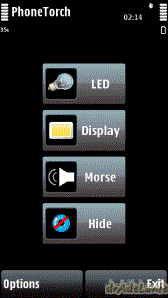


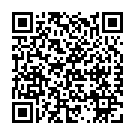 Download directly on your phone by scanning this QR code
Download directly on your phone by scanning this QR code