5 VPN android apk free download

 Name - 5 VPN
Name - 5 VPNCategory - systemtools
Resolution - multi
Type - Android 1.6 Donut
Size - 160 KB
Rating - 2/5 from 77 ratings
| Rate this app: | |
| 52321 downloads | |
Description:
Ver 1.4, for Android
Overview: Do you use VPN? With this app you can connect in 5 clicks. If you want 1-click connect, check out our (non-free) 1 VPN app.This app lets you store your VPN password and provides a short cut to the built-in Android VPN Settings. This will save you time when connecting.Thanks to all of you that have given us nice and constructive comments. To the trolls that add negative comments without any idea of why and how to use this app, please get a life...This app is for you if you already have a working VPN configured and want to connect it easier.If you are looking for a VPN to unblock facebook, or similar, then you should check out the PandaPow app (which costs money to use).If you have problems connecting to a VPN, you should probably ask the VPN server administrator for help.For the rest of you, here are instructions how to use this app:1. Install the 5 VPN widget (long press on home screen)2. Tap the widget.3. Fill in the password of your VPN account.4. Click connect. This will put the password in the clip board and launch the Android built-in VPN Settings (you may need to choose the "Settings" from a list).5. Click on the VPN you wish to connect. Note: this assumes you have already configured the VPN.6. Paste the password from the clipboard.7. Connect.Next time you click the widget you will go straight to step 5, since you already have a stored password.If you only want a shortcut and don't want to save a password, simply fill in some dummy password.If you want to change the stored password, you must open the app, clicking the widget will take you straight to the Android VPN Settings.
Ver 1.4, for Android
Overview: Do you use VPN? With this app you can connect in 5 clicks. If you want 1-click connect, check out our (non-free) 1 VPN app.This app lets you store your VPN password and provides a short cut to the built-in Android VPN Settings. This will save you time when connecting.Thanks to all of you that have given us nice and constructive comments. To the trolls that add negative comments without any idea of why and how to use this app, please get a life...This app is for you if you already have a working VPN configured and want to connect it easier.If you are looking for a VPN to unblock facebook, or similar, then you should check out the PandaPow app (which costs money to use).If you have problems connecting to a VPN, you should probably ask the VPN server administrator for help.For the rest of you, here are instructions how to use this app:1. Install the 5 VPN widget (long press on home screen)2. Tap the widget.3. Fill in the password of your VPN account.4. Click connect. This will put the password in the clip board and launch the Android built-in VPN Settings (you may need to choose the "Settings" from a list).5. Click on the VPN you wish to connect. Note: this assumes you have already configured the VPN.6. Paste the password from the clipboard.7. Connect.Next time you click the widget you will go straight to step 5, since you already have a stored password.If you only want a shortcut and don't want to save a password, simply fill in some dummy password.If you want to change the stored password, you must open the app, clicking the widget will take you straight to the Android VPN Settings.

 Choose mobile
Choose mobile Login
Login Signup
Signup


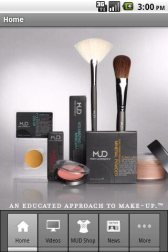




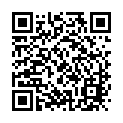 Download directly on your phone by scanning this QR code
Download directly on your phone by scanning this QR code