OEM st ands for "original equipment
manufacturer"; items labeled as such are sold in bulk and are inte nded for use by firms which
may integrate the components into their own products.
However, many online stores will offer OEM hardware at cheape r prices than the
corresponding retail versions. You will usually receive such an ite m by itself in an anti-static
bag. It may or may not come with a manual or a CD containing drive rs. Warranties on OEM
parts may often be shorter, and sometimes require you to obtain support through your vendor,
rather than the manufacturer. Other than that, OEM components themse lves are usually the
same as their retail counterparts.
What should affect the choice of any part/peripheria l?
This section lists things that should be taken account of with every single choice when selecting
parts. Considering some parts these things are more obvious than with others.
Compatibility
Do your parts and peripherials work together? Do they work with the software of your choice?
Choosing parts that work with any other operating system than the m ost mainstream one is
often a guarantee that they work with many other operating system s too than just those two.
This is good because you can change your mind later. So even if you'r e building a computer to
run Windows, choosing hardware that would run a Linux system might be a good thing.
Ergonomics
Ergonomics is most important when choosing peripherals such as keyboar d or a mouse, but
also the ease of assembly is important when choosing parts.
Noise
It has been suggested that Acoustic:Noise from cooling fans be merged into this
book or chapter.
If you disagree with this then please discuss this on the module's discussion page.
This is important especially if you're going to sleep in the sa me room with your computer and
10
have it turned on. Note that a computer is only as quiet as its noisiest part (or periphera
l).
So where does computer noise come from? Some components, like hard disk dri ves and CD
drives, produce noise, especially the higher speed drives. Usually, the loudest noise comes from
a computer's cooling fan or fans. Smaller fans produce more noise f or the amount of work they
do. Typically in a basic machine the noisiest fans will be the one inside the power supply unit
(PSU) housing - which cannot be replaced - or the processor (CPU) fan. Occasionally you may
find some brands of mainboard have a noisy chipset fan (a small fan located on a large chip
near the processor). Note: If you have any older hard drives, the s lower the drive spins the
noisier it becomes.
We'll discuss this in detail, later in
How to build a computer/Silencing.
Operating temperature
The computer has to be cooled down so it doesn't overheat and break. Parts with high operating
temperatures need more cooling and noiseless cooling is hard to find a s well as being far more
expensive than their noisy counterparts. Parts and peripherials with high operating temperatures
also tend to warm up the room when the system is cooled by air, so the room may need cooling
too. Manufacturers assume the computer will be kept in a room that has an air conditioner kept
roughly at "room temperature" (apx 73F or 22C) but, typically parts are expected to be able to
handle more extreme conditions. More heat can tend to decrease stabil ity and increase the
elements that break down components slowly over time, so better cooling
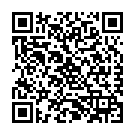
Continue reading on your phone by scaning this QR Code

Tip: The current page has been bookmarked automatically. If you wish to continue reading later, just open the
Dertz Homepage, and click on the 'continue reading' link at the bottom of the page.



