up to the programmer using the standard
facilities available for arrays and pointers. C does include a standard library of functions
which perform common string operations, but the programmer is responsible for the
managing the string memory and calling the right functions. Unfortunately computations
involving strings are very common, so becoming a good C programmer often requires
becoming adept at writing code which manages strings which means managing pointers
and arrays.
21
A C string is just an array of char with the one additional convention that a "null"
character ('\0') is stored after the last real character in the array to mark the end of the
string. The compiler represents string constants in the source code such as "binky" as
arrays which follow this convention. The string library functions (see the appendix for a
partial list) operate on strings stored in this way. The most useful library function is
strcpy(char dest[], const char source[]); which copies the bytes of
one string over to another. The order of the arguments to strcpy() mimics the arguments
in of '=' -- the right is assigned to the left. Another useful string function is
strlen(const char string[]); which returns the number of characters in C
string not counting the trailing '\0'.
Note that the regular assignment operator (=) does not do string copying which is why
strcpy() is necessary. See Section 6, Advanced Pointers and Arrays, for more detail on
how arrays and pointers work.
The following code allocates a 10 char array and uses strcpy() to copy the bytes of the
string constant "binky" into that local array.
{
char localString[10];
strcpy(localString, "binky");
}binky0xxxx012...localStringThe memory drawing shows the local variable localString with the string "binky"
copied into it. The letters take up the first 5 characters and the '\0' char marks the end of
the string after the 'y'. The x's represent characters which have not been set to any
particular value.
If the code instead tried to store the string "I enjoy languages which have good string
support" into localString, the code would just crash at run time since the 10 character
array can contain at most a 9 character string. The large string will be written passed the
right hand side of localString, overwriting whatever was stored there.
String Code Example
Here's a moderately complex for loop which reverses a string stored in a local array. It
demonstrates calling the standard library functions strcpy() and strlen() and demonstrates
that a string really is just an array of characters with a '\0' to mark the effective end of the
string. Test your C knowledge of arrays and for loops by making a drawing of the
memory for this code and tracing through its execution to see how it works.
22
{
char string[1000];// string is a local 1000 char array
int len;
strcpy(string, "binky");
len = strlen(string);
/*
Reverse the chars in the string:
i starts at the beginning and goes up
j starts at the end and goes down
i/j exchange their chars as they go until they meet
*/
int i, j;
char temp;
for (i = 0, j = len - 1; i < j; i++, j--) {
temp = string[i];
string[i] = string[j];
string[j] = temp;
}
// at this point the local string should be "yknib"
}
"Large Enough" Strings
The convention with C strings is that the owner of the string is responsible for allocating
array space which is "large enough" to store whatever the string will need to store. Most
routines do not check that size of the string memory they operate on, they just assume its
big enough and blast away. Many, many programs contain declarations like the
following...
{
char localString[1000];
...
}
The program works fine so long as the strings stored are 999 characters or shorter.
Someday when the program needs to store a string which is 1000 characters or longer,
then it crashes. Such array-not-quite-big-enough problems are a common source of bugs,
and are also the source of so called "buffer overflow" security problems. This scheme has
the additional disadvantage that most of the time when the array is storing short strings,
95% of the memory reserved is actually being wasted. A better solution allocates the
string dynamically in the heap, so it has just the right size.
To avoid buffer overflow attacks, production code should check the size of the data first,
to make sure it fits in the destination string. See the strlcpy() function in Appendix A.
char*
Because of the way C handles the types of arrays, the type of the variable
localString above is essentially char*. C programs very often manipulate strings
using variables of type char* which point to arrays of characters. Manipulating the
actual chars in a string requires code which manipulates the underlying array, or the use
23
of library functions such as strcpy() which manipulate the array for you. See Section 6 for
more detail on pointers and arrays.
TypeDef
A typedef statement introduces a shorthand name for a type. The syntax is...
typedef ;
The following defines Fraction type to be the type (struct fraction). C is case
sensitive, so fraction is different from Fraction. It's convenient to use typedef to
create types with upper case names and use the lower-case version of the same word as a
variable.
typedef
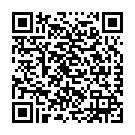
Continue reading on your phone by scaning this QR Code

Tip: The current page has been bookmarked automatically. If you wish to continue reading later, just open the
Dertz Homepage, and click on the 'continue reading' link at the bottom of the page.



