SymbianGuru BT Guard symbian app free download

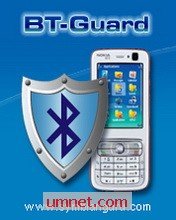 Name - SymbianGuru BT Guard
Name - SymbianGuru BT GuardCategory - security
Resolution - multi
Type - Symbian s60v3
Size - 244 KB
Rating - 2/5 from 64 ratings
| Rate this app: | |
| 1062 downloads | |
Description:
Ver v2.0, for S60v3 SymbianOS9.1
BT-Guard for Series 60 v3 is security software that protects your phone from Bluetooth attacks and unwanted Bluetooth intervention by turning off your BT automatically. It also saves battery life of your mobile.
If you use Bluetooth on your mobile, then BT Guard application is created for you.
BT Guard secures your most vulnerable place in your mobile: the Bluetooth Connection. You define the time, after which your Bluetooth will be set to Off or On, Invisible. This saves your time for switching BT manually and secures your mobile.
In the Version 2.0 the Active Connection Guard was added. Now when you are sending or receiving some data, the software can be set in that way that it will not ask to turn the Bluetooth off during the process of receiving or sending data.
When Bluetooth is off, your phone battery consumption will be reduced and the phone battery will last longer.
Key Features of BT Guard v.2.0:
- BT Guard changes BT automatically after the defined period of time elapses
- Bluetooth can be turned Off or set to Invisible Mode
- Application may ask for your permission, this setting is fully customizable (ask always, never, only when an active connection detected)
- You can deactivate permission asking while data sending/receiving or when using a BT Headset
Who are the users of BT Guard?
BT Guard is used by the people who use their Bluetooth on mobile.
BT Guard is unbearable for:
- People working at office: you can hardly believe how many BT devices are there in and around your office, so be protected from any intrusion!
- Businessmen: in the business lounge somebody is searching with BT and may annoy you with connection requests.
- Users who exchange files using BT: after transfer completion you will not remember about your BT. BT Guard will do it for you!
- All Bluetooth Users
Even if you use Bluetooth not often, there is big probability that you forget to turn it off right after the file transfer. And here it goes: your mobile stays unprotected, visible for other Bluetooth devices. And your battery consumption is about two times higher.
BT Guard recommended settings
Settings of BT Guard depend much on the way you will be using the application.
Autostart feature: you can turn it on or off. It depend on your wish to autostart the software after the phone or manual turning the application on.
Setting Change BT after defines when the BT will be changed. Here you should think how long usually the BT connection of yours lasts. If you use your mobile mostly for uploading the software or exchanging smaller files like photos ? you may set this setting value from 1 to 5 minutes. But if you use BT every day in your car BT-Kit, you should set the value to 30 min and more ? depending on how long your usage lasts. Or, alternatively, you may define to set your BT to invisible after just a few minutes, this will secure your mobile but not affect the existing BT connection.
Setting Set BT to defines if the BT should be set to Off or to Invisible mode. Turning BT off will save your battery, but you will not be able to use your Bluetooth connection. If you turn BT to Invisible, it will make your phone invisible for other BT devices and you will be not be subjected to BT attacks or requests. When invisible, you will be able to use your BT as usually, except of receiving files.
Setting Ask defines if you like to be asked about the BT change or not. If you do not wish, the setting can be set to Never and you will not be annoyed with confirmations. The application can also always ask you, this setting is recommended when you use
Ver v2.0, for S60v3 SymbianOS9.1
BT-Guard for Series 60 v3 is security software that protects your phone from Bluetooth attacks and unwanted Bluetooth intervention by turning off your BT automatically. It also saves battery life of your mobile.
If you use Bluetooth on your mobile, then BT Guard application is created for you.
BT Guard secures your most vulnerable place in your mobile: the Bluetooth Connection. You define the time, after which your Bluetooth will be set to Off or On, Invisible. This saves your time for switching BT manually and secures your mobile.
In the Version 2.0 the Active Connection Guard was added. Now when you are sending or receiving some data, the software can be set in that way that it will not ask to turn the Bluetooth off during the process of receiving or sending data.
When Bluetooth is off, your phone battery consumption will be reduced and the phone battery will last longer.
Key Features of BT Guard v.2.0:
- BT Guard changes BT automatically after the defined period of time elapses
- Bluetooth can be turned Off or set to Invisible Mode
- Application may ask for your permission, this setting is fully customizable (ask always, never, only when an active connection detected)
- You can deactivate permission asking while data sending/receiving or when using a BT Headset
Who are the users of BT Guard?
BT Guard is used by the people who use their Bluetooth on mobile.
BT Guard is unbearable for:
- People working at office: you can hardly believe how many BT devices are there in and around your office, so be protected from any intrusion!
- Businessmen: in the business lounge somebody is searching with BT and may annoy you with connection requests.
- Users who exchange files using BT: after transfer completion you will not remember about your BT. BT Guard will do it for you!
- All Bluetooth Users
Even if you use Bluetooth not often, there is big probability that you forget to turn it off right after the file transfer. And here it goes: your mobile stays unprotected, visible for other Bluetooth devices. And your battery consumption is about two times higher.
BT Guard recommended settings
Settings of BT Guard depend much on the way you will be using the application.
Autostart feature: you can turn it on or off. It depend on your wish to autostart the software after the phone or manual turning the application on.
Setting Change BT after defines when the BT will be changed. Here you should think how long usually the BT connection of yours lasts. If you use your mobile mostly for uploading the software or exchanging smaller files like photos ? you may set this setting value from 1 to 5 minutes. But if you use BT every day in your car BT-Kit, you should set the value to 30 min and more ? depending on how long your usage lasts. Or, alternatively, you may define to set your BT to invisible after just a few minutes, this will secure your mobile but not affect the existing BT connection.
Setting Set BT to defines if the BT should be set to Off or to Invisible mode. Turning BT off will save your battery, but you will not be able to use your Bluetooth connection. If you turn BT to Invisible, it will make your phone invisible for other BT devices and you will be not be subjected to BT attacks or requests. When invisible, you will be able to use your BT as usually, except of receiving files.
Setting Ask defines if you like to be asked about the BT change or not. If you do not wish, the setting can be set to Never and you will not be annoyed with confirmations. The application can also always ask you, this setting is recommended when you use
Also try

 Choose mobile
Choose mobile Login
Login Signup
Signup
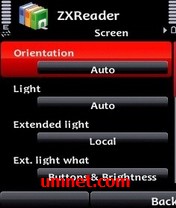

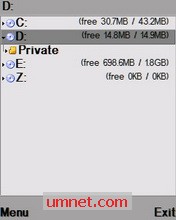
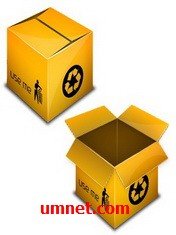



 Download directly on your phone by scanning this QR code
Download directly on your phone by scanning this QR code