SHAKINChange FREE android apk free download

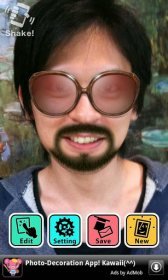 Name - SHAKINChange FREE
Name - SHAKINChange FREECategory - multimedia
Resolution - multi
Type - Android 1.6 Donut
Size - 1645 KB
Rating - 2/5 from 64 ratings
| Rate this app: | |
| 1295 downloads | |
Description:
Ver 1.4.4, for android 1.6 and up
“Just-shake-it†entertainment!
Shake Magic series Vol.1
“Just-shake-it†entertainment!
The face changes…and changes…and changes!
Take a photo and just shake.
1 shake, 2 shakes, 3 shakes…
The glasses, the mustache…
You’re only shaking, but it’s so much fun!!
So, hey! Let’s shake!
(*) when saving or posting, a small promotional sentence will be inserted at the bottom corner of the photo image.
(*) The advertisement will be displayed so that it would not interfere with any operations.
★Compatible with Twitter
We responded to the many requests for the compatibility with Twitter postings. Attach a comment with the decorated photos and you can easily post them up!
(*) Requires configurations beforehand to allow the use of Twitter.
â– How to Useâ–
1. Take a picture or select one from a photo album
>From the left, the icons at the top of the screen indicate “Snap a photo with the camera,†“Select from the gallery,†"Resume," and “Go to the website.â€
If you choose “Snap a photo with the camera,†a face guide will appear, so please use it as a base.
2. When the picture is displayed, touch the screen.
The menu button will appear.
3. Touch the “Edit†button.
Match the outline of the face.
4. Touch the “OK†button when you roughly match the outline of the face.
* You may adjust the length with the up and down arrows.
* Match the position of each of the eyebrows, eyes, and mouth
5. Touch “Finishâ€
★You're set!
★All you have to do now is shake! Shake! Shake!
※If you touch the screen and select “Save,†you can save and/or send your finished picture to PC’s and cell phones.
Ver 1.4.4, for android 1.6 and up
“Just-shake-it†entertainment!
Shake Magic series Vol.1
“Just-shake-it†entertainment!
The face changes…and changes…and changes!
Take a photo and just shake.
1 shake, 2 shakes, 3 shakes…
The glasses, the mustache…
You’re only shaking, but it’s so much fun!!
So, hey! Let’s shake!
(*) when saving or posting, a small promotional sentence will be inserted at the bottom corner of the photo image.
(*) The advertisement will be displayed so that it would not interfere with any operations.
★Compatible with Twitter
We responded to the many requests for the compatibility with Twitter postings. Attach a comment with the decorated photos and you can easily post them up!
(*) Requires configurations beforehand to allow the use of Twitter.
â– How to Useâ–
1. Take a picture or select one from a photo album
>From the left, the icons at the top of the screen indicate “Snap a photo with the camera,†“Select from the gallery,†"Resume," and “Go to the website.â€
If you choose “Snap a photo with the camera,†a face guide will appear, so please use it as a base.
2. When the picture is displayed, touch the screen.
The menu button will appear.
3. Touch the “Edit†button.
Match the outline of the face.
4. Touch the “OK†button when you roughly match the outline of the face.
* You may adjust the length with the up and down arrows.
* Match the position of each of the eyebrows, eyes, and mouth
5. Touch “Finishâ€
★You're set!
★All you have to do now is shake! Shake! Shake!
※If you touch the screen and select “Save,†you can save and/or send your finished picture to PC’s and cell phones.
Also try

 Choose mobile
Choose mobile Login
Login Signup
Signup







 Download directly on your phone by scanning this QR code
Download directly on your phone by scanning this QR code