Aspicore GSM Tracker S60 3rd symbian app free download

Category - systemtools
Resolution - multi
Type - Symbian s60v3
Size - 390 KB
Rating - 2/5 from 64 ratings
| Rate this app: | |
| 844 downloads | |
Description:
Ver v3.12.802, for S60v3 SymbianOS9.1
Makes your phone into a real-time AVL (Automatic Vehicle Location) tracking device. Also for personal location tracking. See your track in real time on Google Earth or GpsGate.com!
Low data costs thanks to packet data and compact messages. Uses location data from a GPS or cell tower information.
Purpose
The product is intended for fleet tracking or personal location tracking.
Would you like to...
View the whereabouts of your entire fleet from your desktop?
Know the closest vehicle or technician to the next job site?
Access yesterday's detailed route history for every vehicle in your fleet?
With a system based on Aspicore GSM Tracker, you can!
What does the application do?
Cost-effective and efficient tool to track several mobile phones in a remote SQL database or in a buddy tracking website.
Aspicore GSM Tracker is an S60 application, which makes the smartphone into a real-time AVL (Automatic Vehicle Location) tracking device.
The application determines the location with a Bluetooth GPS receiver and transmits the tracking data to a server in real-time through a cellular packet data connection. The data connection to the server is usually made via the Internet.
If you have a Nokia N95 device, the application can use the internal GPS chip instead of an external Bluetooth GPS.
System description and purpose
Typically server stores the received tracking data into a SQL database. The data can be visualized with simple map software, (e.g. Google Maps, Google Earth) or it can be linked to a professional fleet management system or a mobile workforce management system.
Individual users can use Aspicore GSM Tracker for personal location tracking. They can e.g. automatically publish their current location and daily track on their web page.
Starting from version 3.12, users can share their current location online with their buddies using the free GpsGate.com service provided by Franson Technology AB.
Features
You don't even need necessarily to have as many GPS receivers as tracked mobile phones, if a lower accuracy suffices and there are only a few places or standard routes you want to have recognised. The location of the mobile phone can also be determined by the network cell id, which identifies the cell tower the phone is connected to.
You can configure the timers and events, which trigger the data send action. The data is sent in a compact UDP datagram, only a little over 100 packet data bytes per message. This means that the data transfer costs are minimal compared to e.g. SMS and the communication transactions are very fast.
Location tracking system
The central database can be a powerful SQL engine, which handles hundreds of mobile tracking targets. (Depending on the tracking frequency and resolution.) The database accumulates position data from the mobile phones being tracked. Each record in the database is identified by the IMEI code of the phone the data belongs to.
The location data is collected to an industry standard SQL database. This makes it straightforward to integrate with the rest of your company data systems.
If you are not using a GPS receiver, you must first create a mapping from the network cell ID to a geographical location. Unless you get the cell tower location lists from your mobile operator, you can collect the data yourself by driving around the places you want to have recognised by the system and have Aspicore GSM Tracker and a Bluetooth GPS to record the GPS coordinates of the network cells.
When the system is eventually being used, the mobile will report its network cell information to the system server by using Aspicore GSM Tracker. The server compares the network cell information to the
Ver v3.12.802, for S60v3 SymbianOS9.1
Makes your phone into a real-time AVL (Automatic Vehicle Location) tracking device. Also for personal location tracking. See your track in real time on Google Earth or GpsGate.com!
Low data costs thanks to packet data and compact messages. Uses location data from a GPS or cell tower information.
Purpose
The product is intended for fleet tracking or personal location tracking.
Would you like to...
View the whereabouts of your entire fleet from your desktop?
Know the closest vehicle or technician to the next job site?
Access yesterday's detailed route history for every vehicle in your fleet?
With a system based on Aspicore GSM Tracker, you can!
What does the application do?
Cost-effective and efficient tool to track several mobile phones in a remote SQL database or in a buddy tracking website.
Aspicore GSM Tracker is an S60 application, which makes the smartphone into a real-time AVL (Automatic Vehicle Location) tracking device.
The application determines the location with a Bluetooth GPS receiver and transmits the tracking data to a server in real-time through a cellular packet data connection. The data connection to the server is usually made via the Internet.
If you have a Nokia N95 device, the application can use the internal GPS chip instead of an external Bluetooth GPS.
System description and purpose
Typically server stores the received tracking data into a SQL database. The data can be visualized with simple map software, (e.g. Google Maps, Google Earth) or it can be linked to a professional fleet management system or a mobile workforce management system.
Individual users can use Aspicore GSM Tracker for personal location tracking. They can e.g. automatically publish their current location and daily track on their web page.
Starting from version 3.12, users can share their current location online with their buddies using the free GpsGate.com service provided by Franson Technology AB.
Features
You don't even need necessarily to have as many GPS receivers as tracked mobile phones, if a lower accuracy suffices and there are only a few places or standard routes you want to have recognised. The location of the mobile phone can also be determined by the network cell id, which identifies the cell tower the phone is connected to.
You can configure the timers and events, which trigger the data send action. The data is sent in a compact UDP datagram, only a little over 100 packet data bytes per message. This means that the data transfer costs are minimal compared to e.g. SMS and the communication transactions are very fast.
Location tracking system
The central database can be a powerful SQL engine, which handles hundreds of mobile tracking targets. (Depending on the tracking frequency and resolution.) The database accumulates position data from the mobile phones being tracked. Each record in the database is identified by the IMEI code of the phone the data belongs to.
The location data is collected to an industry standard SQL database. This makes it straightforward to integrate with the rest of your company data systems.
If you are not using a GPS receiver, you must first create a mapping from the network cell ID to a geographical location. Unless you get the cell tower location lists from your mobile operator, you can collect the data yourself by driving around the places you want to have recognised by the system and have Aspicore GSM Tracker and a Bluetooth GPS to record the GPS coordinates of the network cells.
When the system is eventually being used, the mobile will report its network cell information to the system server by using Aspicore GSM Tracker. The server compares the network cell information to the
Also try

 Choose mobile
Choose mobile Login
Login Signup
Signup
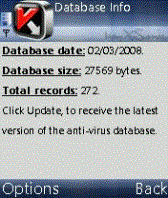





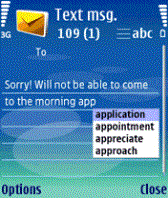
 Download directly on your phone by scanning this QR code
Download directly on your phone by scanning this QR code